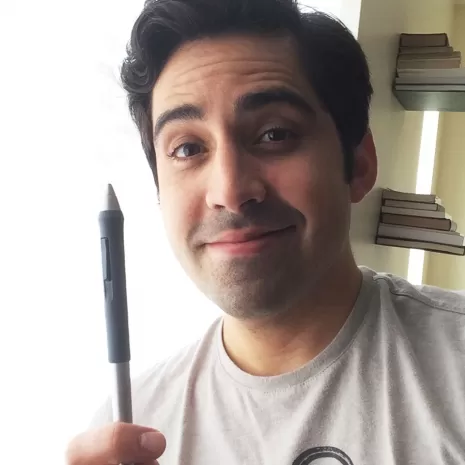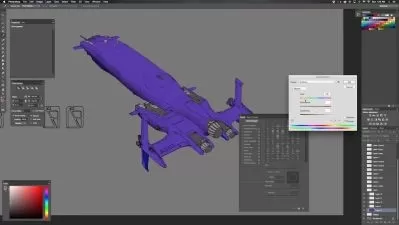4 Secrets to Drawing In Perspective Like the Pros
Reuben Lara
1:57:36
Description
If you're like me, you started your drawing career with only a vague understanding of how drawing in perspective works. Then, you spent then next several years avoiding the topic, hoping that one day you would wake up enlightened. Since that never happened, you keep dodging the following questions:
- Which perspective grid should I be using?
- When should I use 1, 2 and 3-point perspective?
- Where do I put the horizon line?
- What happens when objects rotate off-grid?
- How do I set up a wide vs. narrow angle drawing?
- How am I supposed to draw people on the grid?
- Why does it have to be so complicated?
And finally:
- Why don't my drawings look good?
In this course, I go over 4 incredibly important pro tips you may not have understood yet that will fill in the missing pieces. With a little bit of practice, I know you'll lose any lingering fear of the perspective grid and you'll start to wield it like the pros do.
You'll learn how to:
- ...extract a perspective grid from a photo
- ...start using a picture plane
- ...create wide and narrow angle scenes...on purpose
- ...use random photos as the basis for any sketch
- ...start imagining a perspective grid in your mind while you're sketching
- ...use cubes to map out where to draw figures in your scene
- ...not be confused when an object rotates off-grid
- ...feel good about yourself while you're drawing
The principles in this lesson apply to any software or medium of drawing. But as a bonus, if you are a Clip Studio Paint user (which I highly recommend you become), you'll learn how to master Clip Studio's incredible perspective ruler. If you've never seen it before, you won't be disappointed (I haven't seen any other tool like it).
Let's get started!
What You'll Learn?
- Illustration
- Digital Illustration
- Drawing
- Adobe Photoshop
- Concept Art
- Perspective
- Creative
More details
User Reviews
Rating
Reuben Lara
Instructor's CoursesMy wife and I live in the heart of the Berkshires in Western Massachusetts, and we love being surrounded by so much natural and artistic inspiration! For the last twenty years, I’ve both freelanced and have been contracted as an illustrator, print designer and animator, diving into multiple disciplines, many production workflows, and many roles of project responsibility. I also spent about nine years at a non-profit educational organization as an art director and illustrator. But regardless of where I’m at in the creative pipeline, I join fellow artists in aiming to create imagery that triggers a response in my viewers, even if only for a moment of pause.
I enjoy sharing my techniques with other artists looking to expand their painting and illustration abilities. I learned so much from mentors who weren’t guided by position or job security and who freely shared production-proven gems with anyone willing to put the work in. I believe in affordable and accessible education, but also believe that, beyond introductory training, it’s healthy to pay something, if even a little, for education you value. To this end, I’ve really enjoyed teaching through online courses that offer free and paid content for those interested in digital painting. You can check out my free courses at youtube.com/reubenlara and more advanced, paid ones at gumroad.com/reubenlara.
As I tell my students, don't just look for shortcuts! Instead, find joy in doing the work. I hope you enjoy my artwork as much as I enjoyed creating it!
Reuben

SkillShare
View courses SkillShare- language english
- Training sessions 7
- duration 1:57:36
- English subtitles has
- Release Date 2023/12/31