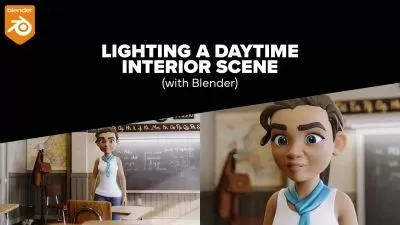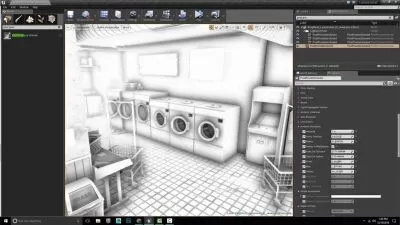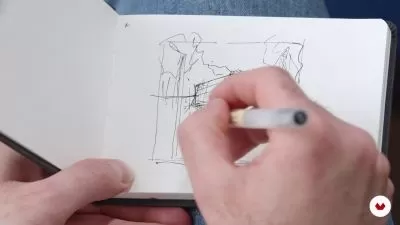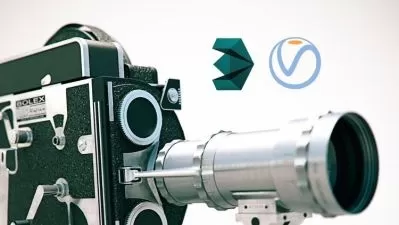3Ds Max Vray Render Best Exterior Workshop
Faissal Lamjid
4:10:35
Description
3Ds Max Vray Render Exterior Workshop Photorealistic Exterior Modeling & Render
What You'll Learn?
- Capable of modeling 3d objects with easy and, fast way Setup lighting and textures with Vray
- Able to create a 3d visualizations from beginning to the end
- Be able to create realistic looking 3d visualizations in shortness time
- Setup shaders for different types of material
- Render out images
- Post process output images with photoshop
Who is this for?
More details
Description• Throughout this tutorial, we will go through the complete modeling and rendering workflow for this project.
We will study the different essential modeling techniques, modeling of each part of the building, including terrain modeling.
A way that makes creating fast, easy to edit, and quick to render.
You will also learn to brighten and render daylight scenes, as well as create your own fast rendering materials.
And i will guide you through the post-production process. You will learn how to use rendering elements in Photoshop to make the picture more beautiful.
At the end of this tutorial, you will be able to work and think like a professional, to model and render, and easily.
Be able to finish your job in a very short time.
Who this course is for:
- This course is for beginners and advanced people who wants to learn a complete and efficient workflow within 3ds max and Vray.
- Students who have previous simple knowledge of using 3ds max but don't know how and where to start producing 3d visualizations
- For students who are looking for jobs with 3ds max , this course is a complete walkthrough from 0 to the Final 3d Image
• Throughout this tutorial, we will go through the complete modeling and rendering workflow for this project.
We will study the different essential modeling techniques, modeling of each part of the building, including terrain modeling.
A way that makes creating fast, easy to edit, and quick to render.
You will also learn to brighten and render daylight scenes, as well as create your own fast rendering materials.
And i will guide you through the post-production process. You will learn how to use rendering elements in Photoshop to make the picture more beautiful.
At the end of this tutorial, you will be able to work and think like a professional, to model and render, and easily.
Be able to finish your job in a very short time.
Who this course is for:
- This course is for beginners and advanced people who wants to learn a complete and efficient workflow within 3ds max and Vray.
- Students who have previous simple knowledge of using 3ds max but don't know how and where to start producing 3d visualizations
- For students who are looking for jobs with 3ds max , this course is a complete walkthrough from 0 to the Final 3d Image
User Reviews
Rating
Faissal Lamjid
Instructor's Courses
Udemy
View courses Udemy- language english
- Training sessions 12
- duration 4:10:35
- Release Date 2023/03/04