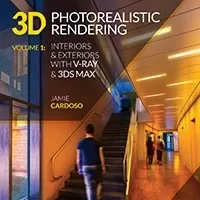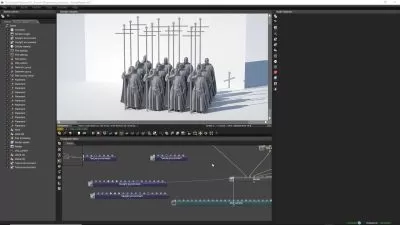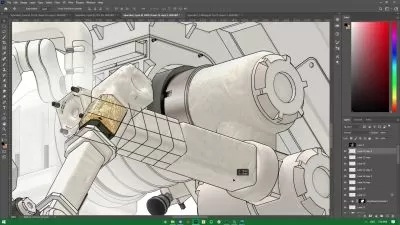3ds Max + Vray : 3d Visualizer handbook to Interior daylight
Jamie Cardoso
4:24:06
Description
3d+3ds max + 3d Rendering + V-Ray+3d Lighting+Shading/Texturing + Photorealistic Interior + 3dsmax+ Vray+ Photoshop
What You'll Learn?
- Learn Groundbreaking Techniques on how to Light an Interior Daylight Photo-Realistically with V-Ray & 3ds Max
- Create Shaders Realistically
- Texture Procedurally
- In-Depth understanding of VRay Rendering parameters and how to Render Interiors Photo-Realistically
- Unmatched Award Winning Post-Production Techniques
- Learn How to Create Proxies
- Learn to Create 3d models and add Modifiers
- Learn to Create and manage Render Elements
- ETC
Who is this for?
More details
DescriptionThis detailed step-by-step course guides users through the meticulous process of Lighting, Shading, Texturing, Rendering, and the PostProduction of an interior daylight scene; using 3ds Max, Vray and Photoshop.
Furthermore, the course comes with Project Files 3d Models, Textures, PSD files (Photoshop), and much more.
The full course is HD (1920X1080) with custom captions/subtitles, and you can stream the videos from your mobile (enable full HD and CC).
Alternatively, you can download to watch them from your computer (VLC media player allows users to load captions/subtitles) .
Also, I offer 24/7 technical support and a 30 days money back guarantee.
The course focuses on the methodical process of:Â
1- Lighting & Rendering of an Interior Daylight sceneÂ
2- Creating and tweaking procedural materials realisticallyÂ
3-Â Procedural TexturingÂ
4- Creating Proxies
5- Rendering Parameters and Unrivaled settings for post-production
6- Post-production best practices and advanced techniquesÂ
7- Every technique covered in this course is backed by 10+ years of experience in the 3d Visualization/Production Industry, and popular Books Published on these key subjects .               Â
Finally, my methodologies are widely implemented by Award Winning Visualization companies and famous Film Studios World Wide.
Who this course is for:
- Designers
- Architects
- 3D Visualizers
- Anyone interested in Mastering their Shading, Texturing, Lighting, Rendering, Post-Production Skills, Etc
This detailed step-by-step course guides users through the meticulous process of Lighting, Shading, Texturing, Rendering, and the PostProduction of an interior daylight scene; using 3ds Max, Vray and Photoshop.
Furthermore, the course comes with Project Files 3d Models, Textures, PSD files (Photoshop), and much more.
The full course is HD (1920X1080) with custom captions/subtitles, and you can stream the videos from your mobile (enable full HD and CC).
Alternatively, you can download to watch them from your computer (VLC media player allows users to load captions/subtitles) .
Also, I offer 24/7 technical support and a 30 days money back guarantee.
The course focuses on the methodical process of:Â
1- Lighting & Rendering of an Interior Daylight sceneÂ
2- Creating and tweaking procedural materials realisticallyÂ
3-Â Procedural TexturingÂ
4- Creating Proxies
5- Rendering Parameters and Unrivaled settings for post-production
6- Post-production best practices and advanced techniquesÂ
7- Every technique covered in this course is backed by 10+ years of experience in the 3d Visualization/Production Industry, and popular Books Published on these key subjects .               Â
Finally, my methodologies are widely implemented by Award Winning Visualization companies and famous Film Studios World Wide.
Who this course is for:
- Designers
- Architects
- 3D Visualizers
- Anyone interested in Mastering their Shading, Texturing, Lighting, Rendering, Post-Production Skills, Etc
User Reviews
Rating
Jamie Cardoso
Instructor's Courses
Udemy
View courses Udemy- language english
- Training sessions 20
- duration 4:24:06
- English subtitles has
- Release Date 2023/03/04