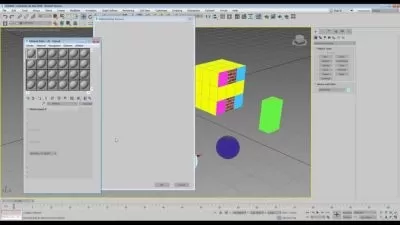3ds Max: Master Poly Modeling With These Simple Projects
Adam Zollinger
3:47:14
Description
Learn to use 3ds Max poly modeling tools to create any kind of advanced 3d model you can imagine.
What You'll Learn?
- Poly modeling in 3ds Max, from beginner to advanced
- Create your own complex 3d objects from scratch
- Learn the skills necessary to model anything you can imagine using 3ds Max poly modeling tools
- Learn to UVW unwrap your objects for applying custom materials
Who is this for?
What You Need to Know?
More details
DescriptionAre you ready to unlock the full potential of 3ds Max, and learn to model any advanced objects you can imagine? Poly modeling is the key, and this course will give you the foundation you need to do it.
WHAT YOU WILL LEARN?
In this course you will start with a basic introduction to poly modeling tools and principles, but that won't take long. We will quickly jump in to start creating unique projects, and learn by doing. Projects will start out simple and continue to more advanced.
WHY LEARN POLY MODELING?
Poly modeling is an extremely powerful tool within the world of 3d graphics. It gives an artist the capability to create any kind of form they can imagine -- from simple, to highly intricate and organic. For many things that 3d artists will wish to create, it is the best and sometimes only way to go.
LEARN FROM A PRO
Hi, my name is Adam Zollinger and I have been teaching on Udemy for about 8 years. IÂ have about 100,000 students worldwide and teach on the subject of 3d graphics, having 20 years of professional experience in that field.
Specifically, I am an architectural visualization artist (arch viz) so a lot of the poly modeling is done from that perspective, but the skills translate to all aspects of 3d, and these techniques can be used to create any kind of object, whether for architecture or sci-fi, etc.
HOW IS THE COURSE STRUCTURED?
In this course, students can start with a basic introduction to the principles of poly modeling. If this is too basic, students are encouraged to jump right into the projects. To start, there are 3 different projects (ranging from easy to advanced), with each project building new skills and using new tools and techniques to build your foundation in poly modeling. By the end, students will be modeling a photo realistic piece of furniture to add to their library of assets. We will also discuss UVW unwrapping in the advanced project, so students will understand how to setup their models for custom materials.
JOIN NOW
If you are interested in learning a new 3d skill, or enhancing your existing ones, I hope you will join me in the course. Here are some points on why you should join this course:
Myself and my teacher's assistant will be around in the Q&A section to address questions and help you along your way.
Poly modeling is such a great way to "level up" your arch viz or other 3d projects.
Once you unlock this skill, the only limit on what you can model using 3ds Max is your imagination.
I designed this course to cut through all the mysterious stuff, and give the essentials
So, if you are ready to jump into poly modeling right away, join now!
Can't wait to see you in class!
*Keep in mind that a purchase gets you lifetime access to the course. You will gain access to all lectures on-demand right away, and also have access to any future lectures added to the course
**30 day money back guarantee: If you are not satisfied, IÂ understand. Just request your money back through Udemy. It is easy to get a refund anytime within 30 days of purchase.
Who this course is for:
- Anyone who wants to learn how to use poly modeling in 3ds Max to create advanced custom models
- Architectural Visualization artists who need to create custom 3d models of decor, fixtures, furniture, etc. in 3ds Max
- Students who would like to unlock the full modeling potential of 3ds Max
- Those who would like to learn poly modeling for gaming and real time models
Are you ready to unlock the full potential of 3ds Max, and learn to model any advanced objects you can imagine? Poly modeling is the key, and this course will give you the foundation you need to do it.
WHAT YOU WILL LEARN?
In this course you will start with a basic introduction to poly modeling tools and principles, but that won't take long. We will quickly jump in to start creating unique projects, and learn by doing. Projects will start out simple and continue to more advanced.
WHY LEARN POLY MODELING?
Poly modeling is an extremely powerful tool within the world of 3d graphics. It gives an artist the capability to create any kind of form they can imagine -- from simple, to highly intricate and organic. For many things that 3d artists will wish to create, it is the best and sometimes only way to go.
LEARN FROM A PRO
Hi, my name is Adam Zollinger and I have been teaching on Udemy for about 8 years. IÂ have about 100,000 students worldwide and teach on the subject of 3d graphics, having 20 years of professional experience in that field.
Specifically, I am an architectural visualization artist (arch viz) so a lot of the poly modeling is done from that perspective, but the skills translate to all aspects of 3d, and these techniques can be used to create any kind of object, whether for architecture or sci-fi, etc.
HOW IS THE COURSE STRUCTURED?
In this course, students can start with a basic introduction to the principles of poly modeling. If this is too basic, students are encouraged to jump right into the projects. To start, there are 3 different projects (ranging from easy to advanced), with each project building new skills and using new tools and techniques to build your foundation in poly modeling. By the end, students will be modeling a photo realistic piece of furniture to add to their library of assets. We will also discuss UVW unwrapping in the advanced project, so students will understand how to setup their models for custom materials.
JOIN NOW
If you are interested in learning a new 3d skill, or enhancing your existing ones, I hope you will join me in the course. Here are some points on why you should join this course:
Myself and my teacher's assistant will be around in the Q&A section to address questions and help you along your way.
Poly modeling is such a great way to "level up" your arch viz or other 3d projects.
Once you unlock this skill, the only limit on what you can model using 3ds Max is your imagination.
I designed this course to cut through all the mysterious stuff, and give the essentials
So, if you are ready to jump into poly modeling right away, join now!
Can't wait to see you in class!
*Keep in mind that a purchase gets you lifetime access to the course. You will gain access to all lectures on-demand right away, and also have access to any future lectures added to the course
**30 day money back guarantee: If you are not satisfied, IÂ understand. Just request your money back through Udemy. It is easy to get a refund anytime within 30 days of purchase.
Who this course is for:
- Anyone who wants to learn how to use poly modeling in 3ds Max to create advanced custom models
- Architectural Visualization artists who need to create custom 3d models of decor, fixtures, furniture, etc. in 3ds Max
- Students who would like to unlock the full modeling potential of 3ds Max
- Those who would like to learn poly modeling for gaming and real time models
User Reviews
Rating
Adam Zollinger
Instructor's Courses
Udemy
View courses Udemy- language english
- Training sessions 25
- duration 3:47:14
- English subtitles has
- Release Date 2024/04/14