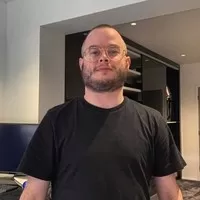3DS Max and Vray Interior Design Course
Jay Silvester
4:50:04
Description
Become a CGI Pro! in 4hours! 3ds Max and V-Ray Course for Interior Designers and 3d Artists
What You'll Learn?
- Improved 3ds Max Skills
- Improved Texturing Skills
- Improved Modelling Skills
- Improved Vray Skills
- Improved Photoshop Skills
- Improved CGI Skills
- Improved Management Skills within 3ds Max
- Improved Workflow Skills
- Improved Lighting Skills
- Improved Post Productions Skills
- Improved Design Skills
- Improved Rendering Skills
- Improved Cad Skills
- Improved Time Management
- Improved Script Understanding
- Improved Shortcuts
- Create photo realistic images from scratch.
- Build a complete 3D scene: From Scratch to final render using industry-standard workflows.
- Create your own material library
- Create your own assets
Who is this for?
What You Need to Know?
More details
DescriptionDescription
Become a 3D/CGI ARTIST! with the Ultimate Interior Designs 3ds Max + V-Ray Course
Embark on a transformative journey with me in this course, where you'll explore the realms of Interior Design and Architecture, transitioning into the world of a 3D Artist—all in under five hours. Guided by Jay, a passionate 3D artist boasting with 14 years of experience, this immersive learning experience is designed to help you master the creation of photorealistic images. Through a deep dive into the intricacies of 3ds Max and V-Ray, this course is tailored for individuals aspiring to excel in the realms of photorealistic 3D rendering and visualization.
Why Choose My Course?
Exclusive Mentorship: Learn from Jay, a CGI Artist with 14 Years of Experience
Beginner to Advanced:Â Whether you're taking your initial steps or honing your skills, this course spans the entire spectrum, guiding you seamlessly from fundamental setup to advanced, photorealistic 3D techniques.
Practical Projects: Apply your Skills to future projects and build a strong portfolio as you progress.
Course Highlights:
Expert Guidance: Learn from an industry expert with over 14 years of experience.
Engage in Real-world Projects: Immerse yourself in practical, hands-on tasks, mastering
the creation of photorealistic 3D renderings through the use of 3ds Max and V-Ray.
Elevate Your Professional Profile: Whether advancing in your career or pursuing personal projects, enhance your rendering skills to meet and exceed industry standards.
Key Features:
Over 4 hours of detailed tutorials focusing on 3ds Max and V-Ray.
Access to my email box 24/7
Downloadable resources including 3ds Max scenes.
Downloadable Assets to help guide you.
Enroll for Excellence:
Customized Learning: Tailored for both beginners and advanced users, this course accommodates diverse skill levels.
Craft Striking Portfolio Images: Acquire the skills to produce industry-standard photorealistic renders.
30-Day Money-Back Guarantee: Seize this risk-free opportunity to delve into the course with confidence.
Embark on Your Journey!
Dive-In Without Hesitation: No prior experience is required. Begin crafting photorealistic images with our clear step-by-step guidance.
Shape an Outstanding Portfolio: Display your prowess with a collection of top-tier renders that reflect your skills.
Boost Confidence and Attract Clients: Uncover industry secrets to produce exceptional work and gain both confidence and clientele.
Start Your Journey in 3D: Join the Ultimate Interior Designs 3ds Max + V-Ray Course today. Learn from a pro and excel!
Who this course is for:
- 3D Artists and CGI Artist
- Students and Mid-Level 3D/CGI artists
- Interior Designers, Architects, 3D Generalists
- 3D Visualization Artists, 3D Artists, 3Ds Max Users, Vray Users
- Anyone who is looking for that next step to create photo realistic 3d renderings.
- CGI artist who want to learn how to model from a Cad drawing.
Description
Become a 3D/CGI ARTIST! with the Ultimate Interior Designs 3ds Max + V-Ray Course
Embark on a transformative journey with me in this course, where you'll explore the realms of Interior Design and Architecture, transitioning into the world of a 3D Artist—all in under five hours. Guided by Jay, a passionate 3D artist boasting with 14 years of experience, this immersive learning experience is designed to help you master the creation of photorealistic images. Through a deep dive into the intricacies of 3ds Max and V-Ray, this course is tailored for individuals aspiring to excel in the realms of photorealistic 3D rendering and visualization.
Why Choose My Course?
Exclusive Mentorship: Learn from Jay, a CGI Artist with 14 Years of Experience
Beginner to Advanced:Â Whether you're taking your initial steps or honing your skills, this course spans the entire spectrum, guiding you seamlessly from fundamental setup to advanced, photorealistic 3D techniques.
Practical Projects: Apply your Skills to future projects and build a strong portfolio as you progress.
Course Highlights:
Expert Guidance: Learn from an industry expert with over 14 years of experience.
Engage in Real-world Projects: Immerse yourself in practical, hands-on tasks, mastering
the creation of photorealistic 3D renderings through the use of 3ds Max and V-Ray.
Elevate Your Professional Profile: Whether advancing in your career or pursuing personal projects, enhance your rendering skills to meet and exceed industry standards.
Key Features:
Over 4 hours of detailed tutorials focusing on 3ds Max and V-Ray.
Access to my email box 24/7
Downloadable resources including 3ds Max scenes.
Downloadable Assets to help guide you.
Enroll for Excellence:
Customized Learning: Tailored for both beginners and advanced users, this course accommodates diverse skill levels.
Craft Striking Portfolio Images: Acquire the skills to produce industry-standard photorealistic renders.
30-Day Money-Back Guarantee: Seize this risk-free opportunity to delve into the course with confidence.
Embark on Your Journey!
Dive-In Without Hesitation: No prior experience is required. Begin crafting photorealistic images with our clear step-by-step guidance.
Shape an Outstanding Portfolio: Display your prowess with a collection of top-tier renders that reflect your skills.
Boost Confidence and Attract Clients: Uncover industry secrets to produce exceptional work and gain both confidence and clientele.
Start Your Journey in 3D: Join the Ultimate Interior Designs 3ds Max + V-Ray Course today. Learn from a pro and excel!
Who this course is for:
- 3D Artists and CGI Artist
- Students and Mid-Level 3D/CGI artists
- Interior Designers, Architects, 3D Generalists
- 3D Visualization Artists, 3D Artists, 3Ds Max Users, Vray Users
- Anyone who is looking for that next step to create photo realistic 3d renderings.
- CGI artist who want to learn how to model from a Cad drawing.
User Reviews
Rating
Jay Silvester
Instructor's Courses
Udemy
View courses Udemy- language english
- Training sessions 34
- duration 4:50:04
- Release Date 2024/05/09