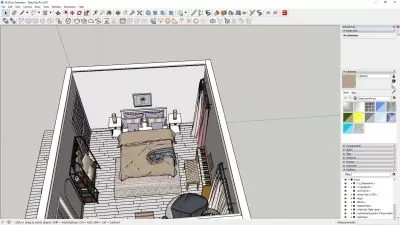3ds Max and V-Ray: ArchViz Material Details for Photorealism
Verena Tatiana
2:07:28
Description
Architectural visualization is all about creating photorealistic scenes. That means you need good tools to make believable renderings, especially if you want to land new work. In this course, architectural visualization expert Verena Tatiana shows you how to get the most out of one of the best tools on the market, Autodesk 3ds Max in V-Ray.
Learn the skills you need to know to start making renderings that pass as real. Explore techniques to manipulate the look of materials and get dynamic, consistent results. Verena teaches you how to edit basic and advanced materials, maps, other support nodes, and custom projects, so you can create work that wows your clients and makes any surface type look like real life.
More details
User Reviews
Rating
Verena Tatiana
Instructor's Courses
Linkedin Learning
View courses Linkedin Learning- language english
- Training sessions 30
- duration 2:07:28
- Release Date 2023/02/28