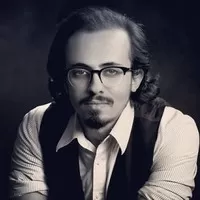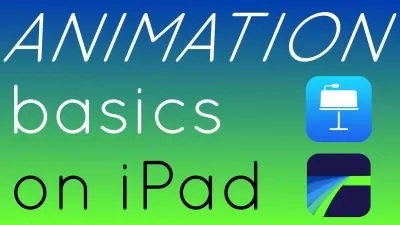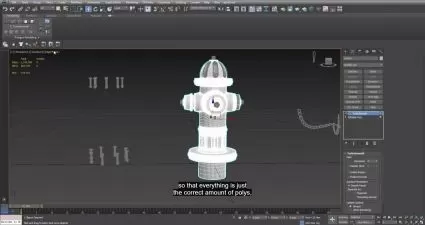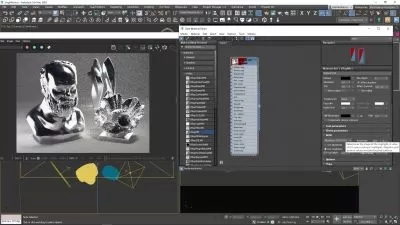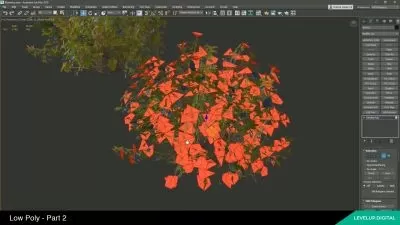3Ds Max and V-Ray 5 : Complete Modeling and Rendering Course
Ali Al Jawhari
6:44:44
Description
Learn modeling and rendering from scratch to become a PRO
What You'll Learn?
- Become confident using 3ds Max + V-Ray
- Create your own photorealistic renderings from scratch with 3ds Max + Vray
- Learn How to Create Shapes and Geometries
- Learn How to use Modifiers
- Create Complex Forms
- Render Setup with V-Ray
- Design and Modify Materials to Create a Photorealistic 3D Shot
- Learn V-Ray Lighting and Cameras
- Preparing a File for 3D modeling by Importing CAD Drawings
Who is this for?
What You Need to Know?
More details
DescriptionDo you want to model and create your own high quality renderings?
This 3ds Max + V-Ray course will teach you the entire process from scratch. From viewport navigation, creating geometries and shapes, learning the tools and modifiers, analyzing and modeling complex forms, camera position and lighting, to adding materials - you'll learn it all in this course and you don't need any prior knowledge in the software.
You will become confident using the software which will make you enter the market and create the career path you've always wanted.
Enroll now and get instant access to:
5+ hours of easy-to-watch video lessons
Downloadable project files to follow along with
Instructor support if you have questions
Lifetime access to course updates
What will you learn in this 3ds Max & V-Ray course?
3ds Max is a computer Graphics program for creating 3D models like Exterior and Interior, Product models, animations, and Walkthroughs. It's one of the most popular programs in computer graphics Graphics and is well known for having a Large toolset for Architects, Interior Designers and 3D artists.
This course will teach you how to use V-Ray + 3ds Max to design your project. This includes:
Learn the basics of 3ds Max, including the interface, tools, selection and transform tools, and how to save projects
Learn how to set up a project, assign v-ray, and adjust your render settings
Learn how to add cameras, compose a shot, and adjust your settings
Learn how to use VRaySun to add natural lighting to your scene
Learn how to use VRayLight to add artificial lighting to your scene
Learn how to apply a scene's materials
Who is your instructor?
Ali is an architect, interior designer and 3D artist with an 11+ years of experience in the field, he is passionate about teaching students about 3D Softwares to help them set their first foot on the career path they've always wanted
Enroll now to learn 3ds Max & V-ray from scratch
Who this course is for:
- Beginners in 3Ds Max and Architectural designers, interior designers, and anyone else wanting to create photorealistic renderings
Do you want to model and create your own high quality renderings?
This 3ds Max + V-Ray course will teach you the entire process from scratch. From viewport navigation, creating geometries and shapes, learning the tools and modifiers, analyzing and modeling complex forms, camera position and lighting, to adding materials - you'll learn it all in this course and you don't need any prior knowledge in the software.
You will become confident using the software which will make you enter the market and create the career path you've always wanted.
Enroll now and get instant access to:
5+ hours of easy-to-watch video lessons
Downloadable project files to follow along with
Instructor support if you have questions
Lifetime access to course updates
What will you learn in this 3ds Max & V-Ray course?
3ds Max is a computer Graphics program for creating 3D models like Exterior and Interior, Product models, animations, and Walkthroughs. It's one of the most popular programs in computer graphics Graphics and is well known for having a Large toolset for Architects, Interior Designers and 3D artists.
This course will teach you how to use V-Ray + 3ds Max to design your project. This includes:
Learn the basics of 3ds Max, including the interface, tools, selection and transform tools, and how to save projects
Learn how to set up a project, assign v-ray, and adjust your render settings
Learn how to add cameras, compose a shot, and adjust your settings
Learn how to use VRaySun to add natural lighting to your scene
Learn how to use VRayLight to add artificial lighting to your scene
Learn how to apply a scene's materials
Who is your instructor?
Ali is an architect, interior designer and 3D artist with an 11+ years of experience in the field, he is passionate about teaching students about 3D Softwares to help them set their first foot on the career path they've always wanted
Enroll now to learn 3ds Max & V-ray from scratch
Who this course is for:
- Beginners in 3Ds Max and Architectural designers, interior designers, and anyone else wanting to create photorealistic renderings
User Reviews
Rating
Ali Al Jawhari
Instructor's Courses
Udemy
View courses Udemy- language english
- Training sessions 31
- duration 6:44:44
- Release Date 2023/09/11