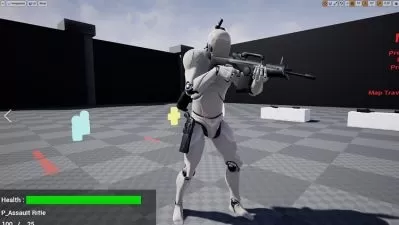3D Video Game Environment Art Bootcamp
Eddie Faria
11:08:10
Description
A step-by step bootcamp to create a professional 3D environment for video games in as little as 12 weeks
What You'll Learn?
- Craft a dynamic, interactive story that pulls people right into your environment.
- Build better blockouts to better inform your environment composition skills
- Light scenes effectively and professionally using Unreal Engine 5 Lumin, for more immersive and beautiful environments
- Unwrap and bake assets so that your props are completed to a professional quality standard
- Use Photogrammetry to effectively speed up the time it takes you to create highly detailed and impressive props
- Understand how to use Zbrush for highly detailed environment art, setting yourself apart from all other artists who are not using it in their workflow.
- Utilize decals to create visually stunning scenes that wow your audience
- Market yourself effectively by using little-known tips and tricks to make your portfolio stand out
Who is this for?
What You Need to Know?
More details
Description
Get ready to take your environment art skills to the next level with the Game Arts Academy Environment Artist Boot Camp!
A 12-week course is designed to transform you into a seriously talented pro.
Learn While Creating
You have access to a wealth of environment art pipeline secrets, industry tips, and tricks, and little-known 3D art knowledge that will give you an almost unfair advantage over other artists.
With expert instruction, interactive elements, and real-world projects, you will learn the exact methods professional environment artists use daily to create beautiful, immersive 3D worlds.
Say goodbye to sloppy mistakes and hello to a strong portfolio that will have recruiters fighting over you.
This course is perfect for self-starters ready to take action and achieve greatness in their environment art skills.
Let's get started!
Are you ready to take your environment art skills to the next level and supercharge your portfolio?
This boot camp is a step-by-step comprehensive shortcut guide to creating sensational environment Art that will supercharge Your portfolio, get you noticed and hired.
Imagine having access to a wealth of environment art pipeline secrets, industry tips, and tricks, and little-known 3D art knowledge that will give you an almost unfair advantage over other artists, including...
A wealth of Environment Art Pipeline Secrets
A gold mine of well-guarded Industry tips and tricks
Little-known 3D Art knowledge
With the Game Arts Academy Environment Artist Boot Camp, you'll learn the exact methods professional environment artists use daily to create beautiful, immersive 3D worlds.
Say goodbye to sloppy mistakes and hello to a strong portfolio that will have recruiters fighting over you.
Feel supremely confident that your art is not only good but GREAT
Learn the exact "to the T" methods used by pro-environment artists daily.
Find out exactly what sloppy mistakes you make, so you can avoid them forever!
The absolutely need to know the secret to create beautiful, immersive 3D worlds that enchant people.
Attain the essential skills to produce great art over and over again... on command.
Develop a strong portfolio that will have recruiters fighting over you!
FOR CREATING A GOOD STORY: Develop an immersive story (see week 2) and learn how to craft a dynamic, interactive world that pulls people into your environment.
FOR SPEED: Use the little-known trick to dramatically speed up the time it takes to block out your scene so you can quickly come up with the strongest compositions every time! See week 3.
FOR LIGHTING: - Artists who struggle with lighting (and do these things) will master it and never have to guess if they are lighting correctly again. See week 5.
FOR TEXTURING: These simple surfacing techniques will fool people into thinking your props are real and believable. See week 7.
Is this environment-building boot camp right for you?
This is the training you've been waiting for if...
You are tired of feeling stuck in your current situation and ready to take a chance on something that could change your life. Our 12-week course will give you the skills and knowledge needed to take your environment art to the next level
You are tired of watching tutorial videos that don't get you anywhere... This is your chance to receive expert-level training that will help you improve your skills and build a strong portfolio.
You are a self-starter who is ready to take action and achieve greatness... Our course is designed to help you take your skills to the next level; nothing will get in your way and stop you this time.
You’re a self-starter; when someone shows you the way, you jump on it.
You’re ready to take it to the NEXT LEVEL, and nothing will get in your way and stop you this time. You secretly know inside that you were made for greatness and you won’t let anything get in your way.
You already have portfolio pieces completed and understand the basic workflow of 3D art development... This course is perfect for you, it will help you improve your skills and create a stunning environment that will get you noticed.
Our in-depth 12-week course is designed to give you the skills and knowledge you need to create a powerful portfolio piece that will catch the attention of recruiters and land you your dream job.
With expert instruction, interactive elements, and real-world projects, you'll learn everything you need to create stunning environments.
Don't wait any longer! Enroll in the Game Arts Academy Environment Artist Boot Camp today!
Who this course is for:
- Intermediate and Advanced Environment Artists looking to break into the Games Industry
- Working professional Game Artists who wish to take their skills to the next level
Get ready to take your environment art skills to the next level with the Game Arts Academy Environment Artist Boot Camp!
A 12-week course is designed to transform you into a seriously talented pro.
Learn While Creating
You have access to a wealth of environment art pipeline secrets, industry tips, and tricks, and little-known 3D art knowledge that will give you an almost unfair advantage over other artists.
With expert instruction, interactive elements, and real-world projects, you will learn the exact methods professional environment artists use daily to create beautiful, immersive 3D worlds.
Say goodbye to sloppy mistakes and hello to a strong portfolio that will have recruiters fighting over you.
This course is perfect for self-starters ready to take action and achieve greatness in their environment art skills.
Let's get started!
Are you ready to take your environment art skills to the next level and supercharge your portfolio?
This boot camp is a step-by-step comprehensive shortcut guide to creating sensational environment Art that will supercharge Your portfolio, get you noticed and hired.
Imagine having access to a wealth of environment art pipeline secrets, industry tips, and tricks, and little-known 3D art knowledge that will give you an almost unfair advantage over other artists, including...
A wealth of Environment Art Pipeline Secrets
A gold mine of well-guarded Industry tips and tricks
Little-known 3D Art knowledge
With the Game Arts Academy Environment Artist Boot Camp, you'll learn the exact methods professional environment artists use daily to create beautiful, immersive 3D worlds.
Say goodbye to sloppy mistakes and hello to a strong portfolio that will have recruiters fighting over you.
Feel supremely confident that your art is not only good but GREAT
Learn the exact "to the T" methods used by pro-environment artists daily.
Find out exactly what sloppy mistakes you make, so you can avoid them forever!
The absolutely need to know the secret to create beautiful, immersive 3D worlds that enchant people.
Attain the essential skills to produce great art over and over again... on command.
Develop a strong portfolio that will have recruiters fighting over you!
FOR CREATING A GOOD STORY: Develop an immersive story (see week 2) and learn how to craft a dynamic, interactive world that pulls people into your environment.
FOR SPEED: Use the little-known trick to dramatically speed up the time it takes to block out your scene so you can quickly come up with the strongest compositions every time! See week 3.
FOR LIGHTING: - Artists who struggle with lighting (and do these things) will master it and never have to guess if they are lighting correctly again. See week 5.
FOR TEXTURING: These simple surfacing techniques will fool people into thinking your props are real and believable. See week 7.
Is this environment-building boot camp right for you?
This is the training you've been waiting for if...
You are tired of feeling stuck in your current situation and ready to take a chance on something that could change your life. Our 12-week course will give you the skills and knowledge needed to take your environment art to the next level
You are tired of watching tutorial videos that don't get you anywhere... This is your chance to receive expert-level training that will help you improve your skills and build a strong portfolio.
You are a self-starter who is ready to take action and achieve greatness... Our course is designed to help you take your skills to the next level; nothing will get in your way and stop you this time.
You’re a self-starter; when someone shows you the way, you jump on it.
You’re ready to take it to the NEXT LEVEL, and nothing will get in your way and stop you this time. You secretly know inside that you were made for greatness and you won’t let anything get in your way.
You already have portfolio pieces completed and understand the basic workflow of 3D art development... This course is perfect for you, it will help you improve your skills and create a stunning environment that will get you noticed.
Our in-depth 12-week course is designed to give you the skills and knowledge you need to create a powerful portfolio piece that will catch the attention of recruiters and land you your dream job.
With expert instruction, interactive elements, and real-world projects, you'll learn everything you need to create stunning environments.
Don't wait any longer! Enroll in the Game Arts Academy Environment Artist Boot Camp today!
Who this course is for:
- Intermediate and Advanced Environment Artists looking to break into the Games Industry
- Working professional Game Artists who wish to take their skills to the next level
User Reviews
Rating
Eddie Faria
Instructor's Courses
Udemy
View courses Udemy- language english
- Training sessions 96
- duration 11:08:10
- Release Date 2023/09/11