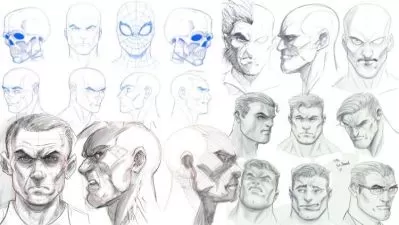3D Toon-Style Environment Art with Arnold
Focused View
7:25:42
6 View
U2 01 Reference Images.zip
U2 02 Computer Specs.pdf
U3 01 Blocking Scene with Base Shaders.zip
U4 01 My Scene with Shaders.zip
U5 01 OSL Script.pdf
U5 02 Hatching Textures.zip
001 About me.mp4
06:49
002 Influences.mp4
08:14
003 The Materials.mp4
06:47
003 the materials.zip
004 Gathering References.mp4
16:26
005 The Idea1.mp4
12:18
006 The Idea2.mp4
12:33
007 Arnold Basics1.mp4
13:28
008 Arnold Basics2.mp4
17:40
009 Setting Up1.mp4
10:50
010 Setting Up2.mp4
17:04
011 Blocking the scene.mp4
15:57
012 Kitbashing and Scene Scaling1.mp4
14:10
013 Kitbashing and Scene Scaling2.mp4
13:05
014 Kitbashing and Scene Scaling3.mp4
20:56
015 Modeling the Walkways.mp4
12:13
016 Applying the Shader The First Pass1.mp4
14:54
017 Applying the Shader The First Pass2.mp4
14:40
018 The Reactor1.mp4
14:49
019 The Reactor2.mp4
13:00
020 Tubes and Pipes1.mp4
20:59
021 Tubes and Pipes2.mp4
18:48
022 Kitbashing the Rest of the Scene.mp4
10:30
023 Adding Details1.mp4
16:14
024 Adding Details2.mp4
14:44
025 Finishing the Scene Rendering and Exporting.mp4
15:41
026 Photoshop The Final Touches1.mp4
19:27
027 Photoshop The Final Touches2.mp4
14:06
028 Sharing a Project Online.mp4
07:19
029 Arnold Tips and Tricks1.mp4
20:41
030 Arnold Tips and Tricks2.mp4
16:53
031 Arnold Tips and Tricks3.mp4
10:55
032 3D Toon-Style Environment Art with Arnold.mp4
03:32
More details
User Reviews
Rating
average 0
Focused display
Category

Domestika
View courses DomestikaLifetime Access. Start Your Course Today. The Creative Community. Enjoy Learning From Home. Join a community of international creators to make, share, and grow your creative ideas. Download App. Search Courses. Sign Up For Newsletter.
- language english
- Training sessions 32
- duration 7:25:42
- Release Date 2024/02/27