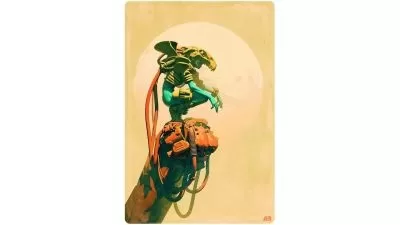3D to 2D Workflow for Environment Design
Focused View
6:01:24
89 View
01 - Opening ZBrush.mp4
08:48
02 - Meshes and Brushes.mp4
06:41
03 - Creating a Terrain Brush From a Random Sculpt.mp4
10:27
04 - Finding POV and Rendering in Zbrush.mp4
10:17
05 - Finding POV and Rendering in Keyshot.mp4
09:45
06 - Refine the Terrain.mp4
12:16
07 - Compositing and Paintover in Photoshop.mp4
08:35
Exercise Files.zip
01 - Mineral Shapes Sculpting Rocks and Stones.mp4
21:23
02 - Organic Shapes Sculpting a Complex Tree.mp4
24:25
03 - Man-Made Shapes Sculpting a City and Cabin.mp4
22:34
Exercise Files.zip
01 - Blocking in Base Shape.mp4
11:54
02 - Setting Up the Camera and Composition.mp4
16:06
03 - Adding Roots.mp4
03:55
04 - Casting Out of Frame Shadows.mp4
04:12
05 - Creating Grass InsertMesh Brush.mp4
07:00
06 - Creating Clover InsertMesh Brush.mp4
07:37
07 - Adding Clover and Grass.mp4
24:21
08 - Detailing the Scene.mp4
03:49
Exercise Files.zip
01 - Overview of Keyshot.mp4
06:33
02 - Basic Materials and Rendering.mp4
03:55
03 - Creating an ID Map.mp4
05:27
04 - Rendering Light and Reflections Passes.mp4
17:52
05 - Rendering Texture Passes.mp4
17:41
06 - Rendering Advanced Maps.mp4
05:53
07 - Conclusion.mp4
02:38
Exercise Files.zip
01 - Importing Render Passes into Photoshop.mp4
08:40
02 - Non-Destructive Editing in.mp4
03:57
03 - Compositing the Render Passes.mp4
09:29
04 - Atmospheric Depth.mp4
07:46
05 - Compositing Texture Passes.mp4
08:34
06 - Refining the Composition.mp4
23:44
07 - Color Grading the Composition.mp4
11:27
08 - Painting Over and Polish.mp4
12:58
09 - Conclusion.mp4
00:45
Exercise Files.zip
More details
User Reviews
Rating
average 0
Focused display
Category
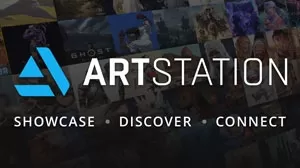
ArtStation
View courses ArtStationhe ArtStation App provides an awesome browsing and discovery experience, enabling you to view thousands of artworks by the world's best artists.
- language english
- Training sessions 34
- duration 6:01:24
- Release Date 2023/11/28