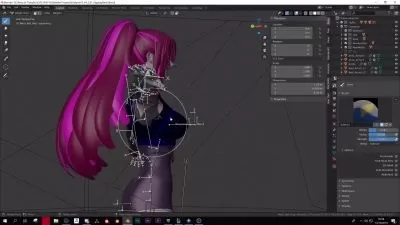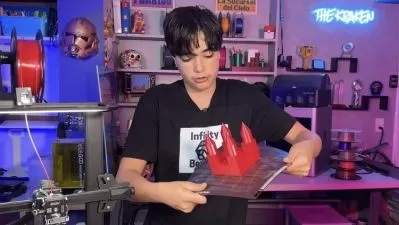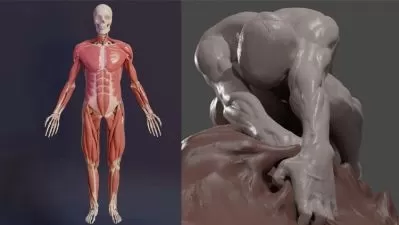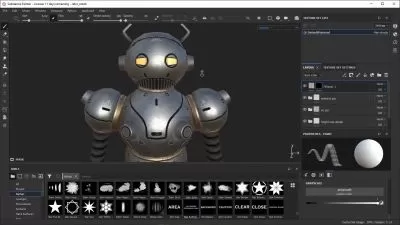3D RUNDOWN (3D Printer Course)
Gregg Cerenzio
9:00:50
Description
Learn about: MUST-HAVE 3D Printer Tools, Building, Leveling. Z-Offset, Cura, Troubleshooting & Upgrades
What You'll Learn?
- There is a large box on my Desk, now what!?
- Building your 3D Printer!
- FILA-WHAT?
- What kind of TOOLS do I need?!
- OMG, How do I LEVEL this thing?
- Setting your Z-OFFSET
- I can print stuff... NOW WHAT?
- How to use CURA to slice models that actually print properly
- OMG, I got a Bambu Lab P1P!! How do I set this thing up?
- What the heck is wrong with my printer?! How do I fix it?
Who is this for?
What You Need to Know?
More details
DescriptionAre you any of these:
You've bought a 3D Printer. The Box is in your living room. Now what?
You built your 3D Printer. NOWÂ WHAT?!
You've started using your 1st 3D Printer, but, all your prints are junk. WHY?
You installed Cura, and are staring at the screen. NOWÂ WHAT?!
If so. This is the Course for you.
**This course also contains and intro to "CURA", in order to get you started, on your model slicing journey.
For a full Deap Dice into Cura, grab my add-on Course: CURAÂ RUNDOWN**
This course is taught by ME, Gregg Cerenzio, a Computer Technician, and Network Administrator, of Major Corporations. With over 20 years of experience, Solving problems, and teaching others, to get along better with their Tech. I also host two partnered YouTube Channels, and operate a successful 3D Print business, that creates Geocaches, and Cosplay/Movie Props, used world wide.
Having donated allot of my time, assisting 3D Printer owners, in various internet forums, IÂ have become familiar with the common problems, facing them. and decided to utilize that experience, to create an in-depth course, where new, or frustrated owners, can learn the craft, overcome their issues, and become print READY, rather than print SPAGETTI!
In this course, IÂ will teach you how to get started with 3D Printing. I'll explain things, using easy to comprehend methods, and explanations, for every-day people. You'll learn how a 3D Printer Works, how to "Level Your Bed", why your Prints don't "STICK", How to deal with Filament, Common Printer fails, how "Auto-leveling" works, and how to remove Prints, from the bed.
IÂ am proud to channel my Technical, and Instructional Expertise, into this UDEMY course, to help struggling 3D Printer owners, to get from Spaghetti prints, to Successful Prints, using easy to comprehend methods, and explanations, for every-day people.
Who this course is for:
- 3D Printer Beginners, that know NOTHING about 3D Printing
- People struggling to print properly
- People looking to up their 3D printing game, by learning new things
- People looking to learn how to use CURA, to create GCODE files, for 3D Printing.
- People struggling to get things to "Stick" to the bed.
Are you any of these:
You've bought a 3D Printer. The Box is in your living room. Now what?
You built your 3D Printer. NOWÂ WHAT?!
You've started using your 1st 3D Printer, but, all your prints are junk. WHY?
You installed Cura, and are staring at the screen. NOWÂ WHAT?!
If so. This is the Course for you.
**This course also contains and intro to "CURA", in order to get you started, on your model slicing journey.
For a full Deap Dice into Cura, grab my add-on Course: CURAÂ RUNDOWN**
This course is taught by ME, Gregg Cerenzio, a Computer Technician, and Network Administrator, of Major Corporations. With over 20 years of experience, Solving problems, and teaching others, to get along better with their Tech. I also host two partnered YouTube Channels, and operate a successful 3D Print business, that creates Geocaches, and Cosplay/Movie Props, used world wide.
Having donated allot of my time, assisting 3D Printer owners, in various internet forums, IÂ have become familiar with the common problems, facing them. and decided to utilize that experience, to create an in-depth course, where new, or frustrated owners, can learn the craft, overcome their issues, and become print READY, rather than print SPAGETTI!
In this course, IÂ will teach you how to get started with 3D Printing. I'll explain things, using easy to comprehend methods, and explanations, for every-day people. You'll learn how a 3D Printer Works, how to "Level Your Bed", why your Prints don't "STICK", How to deal with Filament, Common Printer fails, how "Auto-leveling" works, and how to remove Prints, from the bed.
IÂ am proud to channel my Technical, and Instructional Expertise, into this UDEMY course, to help struggling 3D Printer owners, to get from Spaghetti prints, to Successful Prints, using easy to comprehend methods, and explanations, for every-day people.
Who this course is for:
- 3D Printer Beginners, that know NOTHING about 3D Printing
- People struggling to print properly
- People looking to up their 3D printing game, by learning new things
- People looking to learn how to use CURA, to create GCODE files, for 3D Printing.
- People struggling to get things to "Stick" to the bed.
User Reviews
Rating
Gregg Cerenzio
Instructor's Courses
Udemy
View courses Udemy- language english
- Training sessions 63
- duration 9:00:50
- English subtitles has
- Release Date 2023/08/01