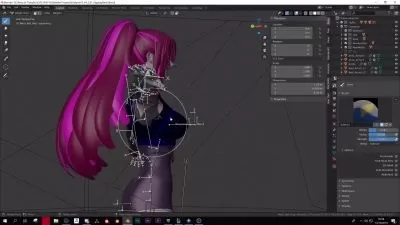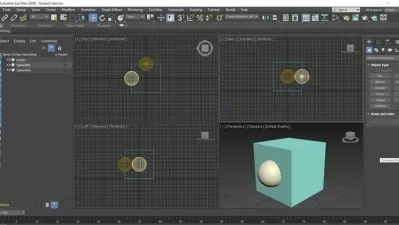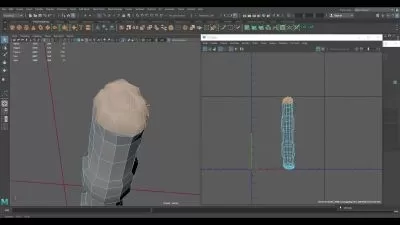3D Reference Modeling Using Blender 2.8
John Bura,Mammoth Interactive
9:04:44
Description
BIGGEST 3D modeling course for beginners with projects on face, hair, eyebrows, lip, nose, eyes, jaw, ears and more...
What You'll Learn?
- Master the navigation controls and modes you need to become a Blender expert.
- Build your first projects including UV editing and texturing.
- Sculpt your first face with dynamic topology, hair and more details.
- Add extreme detail to your character's hair and learn how to create different hair types.
- Learn how to detail hair.
- Restructure the face and detail eyebrows to perfection.
- Add details to the lips, nose and eyes with restructuring and fine sculpting.
- Perform a full facial restructure, including jaws and eyes, with detailed Blender tools.
- Complete your massive portfolio project by adding the final perfect touches to your model.
- Detail the ears, learn subsurface scattering, and much more.
Who is this for?
What You Need to Know?
More details
DescriptionIn this course we'll learn how to recreate a scene based on photo reference. This course will mainly be specific to modeling techniques, which can be used to create any kind of scene. Mostly modeling work based on plans and photo references.
So when you are in need of unique models, proper dimensions in a scene, or you would like to add your models to a real image, it may be a problem at first, but we'll focus on discussing many techniques to solve the issue. By the end of this training, you'll be able to expertly model a scene from photo reference.
Blender is amazing, free 3D modeling software like Maya!
Absolutely no experience necessary. You'll start with a complete introduction to Blender 2.8 that is perfect for absolute beginners and can also be used a review.
Then you'll jump into the core topics you need to learn in Blender by building practical examples and hands-on projects. You'll learn everything you need to become a 3D modeler. This includes:
1. Blender Fundamentals
Learn core topics with immediate examples. Master the navigation controls and modes you need to become a Blender expert. Build your first projects including UV editing and texturing.
2. Reference Modelling
Learn topics like Reference Modeling Setup, Basic Mesh Nose, Lips, Eyes, and Topology Fix.
3. Face Details
Learn topics like Face Detail Readjustments, Neck Construction, and Ear Mesh.
4. Fixes
Learn topics like Topology Fixes and Asymmetrical Fixes.
5. UVs
Learn how to do UV unwrapping, Texture Stencil Painting, and Texture UV Layout Export.
6. Texturing
Learn how to Texture Fixing
Head and Face Modeling for Beginners in Blender HD
If you get one 3D modeling course this year, get this one. Don't miss out while prices have dropped.
Join the community. Enroll now!
Who this course is for:
- Absolute beginners to 3D modeling
- 3D modelers who need to sculpt heads and faces
- Modelers from Maya who want to use free 3D modeling software (Blender)
- Anyone who needs 3D characters including game developers and 3D animators
In this course we'll learn how to recreate a scene based on photo reference. This course will mainly be specific to modeling techniques, which can be used to create any kind of scene. Mostly modeling work based on plans and photo references.
So when you are in need of unique models, proper dimensions in a scene, or you would like to add your models to a real image, it may be a problem at first, but we'll focus on discussing many techniques to solve the issue. By the end of this training, you'll be able to expertly model a scene from photo reference.
Blender is amazing, free 3D modeling software like Maya!
Absolutely no experience necessary. You'll start with a complete introduction to Blender 2.8 that is perfect for absolute beginners and can also be used a review.
Then you'll jump into the core topics you need to learn in Blender by building practical examples and hands-on projects. You'll learn everything you need to become a 3D modeler. This includes:
1. Blender Fundamentals
Learn core topics with immediate examples. Master the navigation controls and modes you need to become a Blender expert. Build your first projects including UV editing and texturing.
2. Reference Modelling
Learn topics like Reference Modeling Setup, Basic Mesh Nose, Lips, Eyes, and Topology Fix.
3. Face Details
Learn topics like Face Detail Readjustments, Neck Construction, and Ear Mesh.
4. Fixes
Learn topics like Topology Fixes and Asymmetrical Fixes.
5. UVs
Learn how to do UV unwrapping, Texture Stencil Painting, and Texture UV Layout Export.
6. Texturing
Learn how to Texture Fixing
Head and Face Modeling for Beginners in Blender HD
If you get one 3D modeling course this year, get this one. Don't miss out while prices have dropped.
Join the community. Enroll now!
Who this course is for:
- Absolute beginners to 3D modeling
- 3D modelers who need to sculpt heads and faces
- Modelers from Maya who want to use free 3D modeling software (Blender)
- Anyone who needs 3D characters including game developers and 3D animators
User Reviews
Rating
John Bura
Instructor's CoursesMammoth Interactive
Instructor's Courses
Udemy
View courses Udemy- language english
- Training sessions 36
- duration 9:04:44
- English subtitles has
- Release Date 2024/03/21