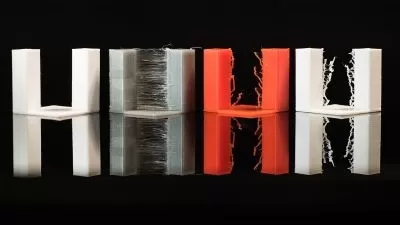3D Printing for Artists Series 1-10
Focused View
21:59:15
8 View
1 Introduction.mp4
10:23
2 Starting with SpotLight and a Sphere.mp4
17:31
3 Adding Features.mp4
17:37
4 Merging Subtools and Refining the Sculpt.mp4
18:58
5 Insert Brush Tooth and ShadowBox Feet.mp4
19:20
6 Duplicating and Mirroring Legs.mp4
17:56
7 Dynameshing and Polishing the Sculpt.mp4
18:25
8 Conclusion and Q&A.mp4
14:21
- Project Files
- JD 3DPrint IMJointBrush.zip
- JD Class2 Resources.zip
- JD Mod6 IMMBeta2.zip
- JD Mod10 Materials.pdf
1 Introduction.mp4
05:54
2 Chess Piece Part 01.mp4
24:10
3 Chess Piece Part 02.mp4
17:14
4 Chess Piece Part 03.mp4
25:49
5 Chess Piece Part 04 Hollowing.mp4
29:27
6 Hollowing Method 1 revised.mp4
06:32
7 Q&A.mp4
24:19
- Project Files
- JD 3DPrint IMJointBrush.zip
- JD Class2 Resources.zip
- JD Mod6 IMMBeta2.zip
- JD Mod10 Materials.pdf
1 Introduction.mp4
06:26
2 Dynamesh & Projection.mp4
25:22
3 Slicing up your model.mp4
29:48
4 Prepping for Keys.mp4
30:39
5 Keying Continued.mp4
28:31
6 Conclusion and Q&A.mp4
18:43
7 Facial Keys.mp4
35:09
- Project Files
- JD 3DPrint IMJointBrush.zip
- JD Class2 Resources.zip
- JD Mod6 IMMBeta2.zip
- JD Mod10 Materials.pdf
1 Introduction to Scale.mp4
17:29
2 Joints Part 01.mp4
20:08
3 Joints Part 02.mp4
22:02
4 Cutting Model for Swivel Hinge Joints P1.mp4
21:30
5 Cutting Model for Swivel Hinge Joints P2.mp4
20:23
6 Q & A.mp4
21:23
- Project Files
- JD 3DPrint IMJointBrush.zip
- JD Class2 Resources.zip
- JD Mod6 IMMBeta2.zip
- JD Mod10 Materials.pdf
1 Hollowing Keying Swivel Joints P1.mp4
23:41
2 Hollowing Keying Swivel Joints P2.mp4
27:06
3 Hinge Joint Workflow P1.mp4
18:13
4 Hinge Joint Workflow P2.mp4
19:46
5 Morph Brush Workflow.mp4
14:31
6 Adding Elbow Pad.mp4
22:02
- Project Files
- JD 3DPrint IMJointBrush.zip
- JD Class2 Resources.zip
- JD Mod6 IMMBeta2.zip
- JD Mod10 Materials.pdf
1 Swivel Hinge Joints.mp4
16:45
2 Forgiveness Notch.mp4
21:50
3 Swivel Hinge Pop Joints.mp4
18:13
4 Hinge 35mm Waist Joint & Lego Joint.mp4
19:24
5 Pin & Revoltech Joints.mp4
17:50
6 Revoltech Joints Continued.mp4
13:19
7 Sprew Systems.mp4
12:34
- Project Files
- JD 3DPrint IMJointBrush.zip
- JD Class2 Resources.zip
- JD Mod6 IMMBeta2.zip
- JD Mod10 Materials.pdf
1 Using Expose and Sizing for a Printer Bed.mp4
17:45
2 3D Print Exporter and NetFabb.mp4
24:06
3 Decimating Discussion.mp4
11:44
4 Zenhancer Plugin and New Joints.mp4
14:55
5 Back Filling P1.mp4
21:15
6 Back Filling P2.mp4
20:02
7 Back Filling P3.mp4
15:48
- Project Files
- JD 3DPrint IMJointBrush.zip
- JD Class2 Resources.zip
- JD Mod6 IMMBeta2.zip
- JD Mod10 Materials.pdf
1 Intro.mp4
13:33
2 Creating Alphas.mp4
24:12
3 Generating Mesh from Alphas.mp4
21:02
4 Projection Master Part 1.mp4
25:23
5 Projection Master Part 2.mp4
04:36
6 Tri Part Insert Mesh Brush.mp4
19:38
7 Wacom Driver Restart and Cut3D.mp4
11:45
- Project Files
- JD 3DPrint IMJointBrush.zip
- JD Class2 Resources.zip
- JD Mod6 IMMBeta2.zip
- JD Mod10 Materials.pdf
1 Introduction.mp4
10:19
2 Making Supports in Zbrush.mp4
23:53
3 Generating Supports in Meshmixer.mp4
12:55
4 Using Agisoft.mp4
19:12
5 Cleaning Up Scan Data Part 1.mp4
19:24
6 Cleaning Up Scan Data Part 2.mp4
19:20
7 More Scan Data.mp4
13:19
8 Q & A.mp4
11:55
- Project Files
- JD 3DPrint IMJointBrush.zip
- JD Class2 Resources.zip
- JD Mod6 IMMBeta2.zip
- JD Mod10 Materials.pdf
1 Introduction to Moldmaking and Molding.mp4
12:16
2 Preparing an Alginate Mold.mp4
16:42
3 Creating the Alginate Mold.mp4
14:35
4 Creating a Mold Star Mold.mp4
27:38
5 Casting in Monster Clay and Preparing the Mold Star Mold.mp4
17:23
6 Casting in Plastic and Cleaning the Monster Clay Cast.mp4
15:06
7 Creating a 2-Part Mold and Wrap Up.mp4
28:51
- Project Files
- JD 3DPrint IMJointBrush.zip
- JD Class2 Resources.zip
- JD Mod6 IMMBeta2.zip
- JD Mod10 Materials.pdf
More details
User Reviews
Rating
average 0
Focused display
Category

Uartsy
View courses UartsySimplier Is Better! We've simplified and we've moved! Login to access your content. Want new and up to date training on art, sculpting, launching your own ...
- language english
- Training sessions 70
- duration 21:59:15
- Release Date 2023/12/15