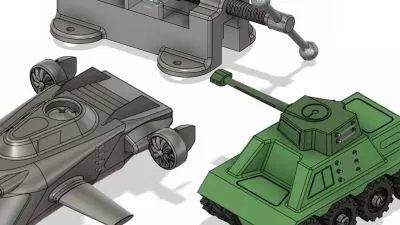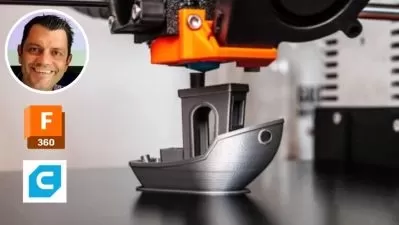3d printing and designing with Fusion 360: Beginner to Pro
Alexey Naturyev
4:34:49
Description
Learn Autodesk Fusion 360 in 2022: design and 3d print complex shapes with Fusion 360 CAD
What You'll Learn?
- Advanced understanding of Fusion 360
- Sculpt (Form Environment) for curved objects
- Sketch Environment
- Surface Environment
- Sheet Metal Environment
- Overall Design Environment
- Render Environment
- Create Basic Shapes
- Create Advanced Shapes
- Modify Shapes
- Planning; Import into Fusion 360
- Import and redesign .stl files
- Joints
- Lofting
- Rendering, Create A Realistic Image
- Components
- Assemble
- Sweep
- Appearence
- Export as .stl
- much more...
Who is this for?
What You Need to Know?
More details
DescriptionAutodesk Fusion 360 is one of the most powerful tools for 3d printing.
After this course you will be able to design complex models for any purpose (and also export and 3d print them as well). We will start from scratch to learn the Fusion 360 interface to make sure no one is left behind (If you are experienced with Fusion 360 you may of course skip that part). Further into the course we will learn how to create more complex projects with the help of patterns, lofting and many more functions. At the end of the course you will have the chance to prove the skills you have learned in a final project and make some beautiful renders of the final model.
Project Oriented Course
I think the best way of learning is by practising and doing it yourself. Thats why you can start designing your own shapes with Fusion 360 right from the beginning with the help of the videos and lectures in this course.
Check your progress
This course includes quizzes so you can check whether you are on track or if have missed something.
Support
If you have any questions along the way you are welcome to send me a message, I'm always glad to help.
Who this course is for:
- Designers, tinkerers, hobbyists, artists and anyone looking to learn how to design their own models for 3D printing
Autodesk Fusion 360 is one of the most powerful tools for 3d printing.
After this course you will be able to design complex models for any purpose (and also export and 3d print them as well). We will start from scratch to learn the Fusion 360 interface to make sure no one is left behind (If you are experienced with Fusion 360 you may of course skip that part). Further into the course we will learn how to create more complex projects with the help of patterns, lofting and many more functions. At the end of the course you will have the chance to prove the skills you have learned in a final project and make some beautiful renders of the final model.
Project Oriented Course
I think the best way of learning is by practising and doing it yourself. Thats why you can start designing your own shapes with Fusion 360 right from the beginning with the help of the videos and lectures in this course.
Check your progress
This course includes quizzes so you can check whether you are on track or if have missed something.
Support
If you have any questions along the way you are welcome to send me a message, I'm always glad to help.
Who this course is for:
- Designers, tinkerers, hobbyists, artists and anyone looking to learn how to design their own models for 3D printing
User Reviews
Rating
Alexey Naturyev
Instructor's Courses
Udemy
View courses Udemy- language english
- Training sessions 29
- duration 4:34:49
- English subtitles has
- Release Date 2024/04/30