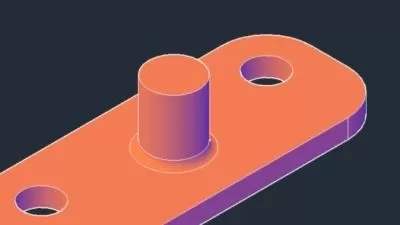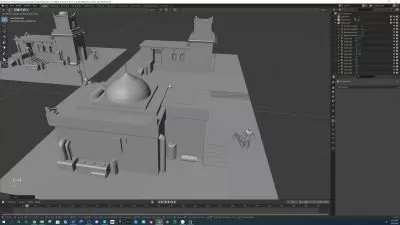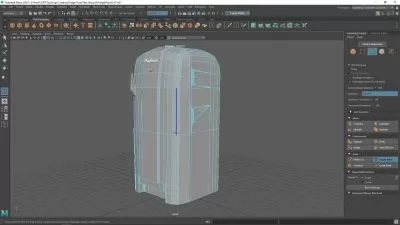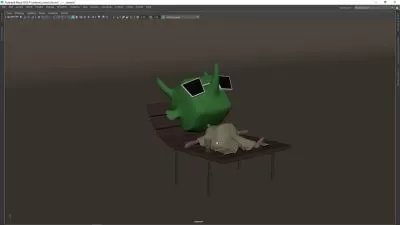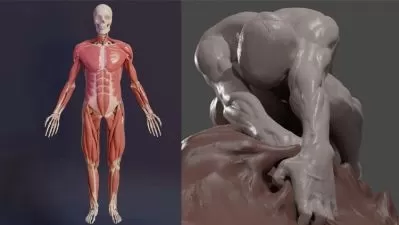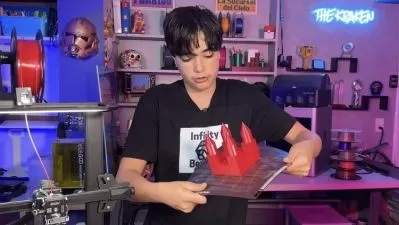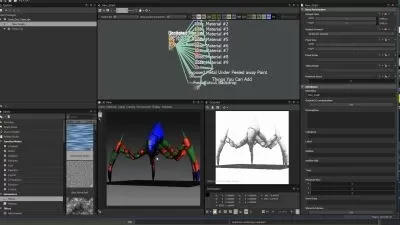3D Modeling in Maya for Beginners
Илья Хлынин
7:07:17
Description
Sequential study of the interface and basic modeling tools with extensive practice.
What You'll Learn?
- The interface of the Maya
- Fundamental concepts
- Modeling techniques
- Project creation
- Essential settings for working
- Navigation and orthographic views
- Grid and primitive settings
- Working with the Channel Box
- Transformation properties
- Working with object pivots
- Grouping
- Duplication
- Basic render settings
- Array
- Working with curves and NURBS surfaces
- Viewport settings
- Polygonal object components
- Various selection techniques
- All modeling tools and their settings (bevel, extrude, bridge, target weld, etc.)
- Understanding double vertices and normals
- Cleaning up the model
- History and its usage
- Soft and hard edges and object shading
- Snapping
- Quad draw
Who is this for?
What You Need to Know?
More details
DescriptionAutodesk Maya is one of the most popular packages for 3D modeling and more.
In this course, we will learn how to work with this amazing program from scratch.
It is crucial to have the opportunity to acquire knowledge in a sequential manner when diving into 3D modeling. Gradually learning about basic concepts, primitives, the interface, and more can save a lot of time compared to learning solely from platforms like YouTube. As someone who is self-taught and started with books and videos, I definitely understand this.
This course is designed for beginner 3D modelers and focuses on a step-by-step breakdown of the interface, essential concepts, and tools in the program.
We will cover and explore:
Project creation
Essential setup for working
Interface
Navigation and orthographic views
Grid and primitive settings
Working with the Channel Box
Transformation properties
Resetting transformation properties
Basic tools and their settings (Move, Rotate, Scale)
Working with object pivots
Grouping
Duplication
Basic render settings
Array creation
Working with curves and NURBS surfaces
Viewport settings
Polygonal object components
Various selection techniques
All modeling tools and their settings (bevel, extrude, bridge, target weld, etc.)
Understanding double vertices and normals
Cleaning up the model
History and its usage
Soft and hard edges and object shading
Snapping
Quad draw
After that, we will have numerous practice exercises:
Snowman
Spiral and regular staircase
Rotunda
Elephant
Ammo box for games
Button
Katana
Car tire
All of this knowledge will help you overcome the challenges of entering the 3D modeling profession and provide you with diverse practice using interesting techniques that you can later apply to your own projects.
Who this course is for:
- For beginner 3D modelers.
Autodesk Maya is one of the most popular packages for 3D modeling and more.
In this course, we will learn how to work with this amazing program from scratch.
It is crucial to have the opportunity to acquire knowledge in a sequential manner when diving into 3D modeling. Gradually learning about basic concepts, primitives, the interface, and more can save a lot of time compared to learning solely from platforms like YouTube. As someone who is self-taught and started with books and videos, I definitely understand this.
This course is designed for beginner 3D modelers and focuses on a step-by-step breakdown of the interface, essential concepts, and tools in the program.
We will cover and explore:
Project creation
Essential setup for working
Interface
Navigation and orthographic views
Grid and primitive settings
Working with the Channel Box
Transformation properties
Resetting transformation properties
Basic tools and their settings (Move, Rotate, Scale)
Working with object pivots
Grouping
Duplication
Basic render settings
Array creation
Working with curves and NURBS surfaces
Viewport settings
Polygonal object components
Various selection techniques
All modeling tools and their settings (bevel, extrude, bridge, target weld, etc.)
Understanding double vertices and normals
Cleaning up the model
History and its usage
Soft and hard edges and object shading
Snapping
Quad draw
After that, we will have numerous practice exercises:
Snowman
Spiral and regular staircase
Rotunda
Elephant
Ammo box for games
Button
Katana
Car tire
All of this knowledge will help you overcome the challenges of entering the 3D modeling profession and provide you with diverse practice using interesting techniques that you can later apply to your own projects.
Who this course is for:
- For beginner 3D modelers.
User Reviews
Rating
Илья Хлынин
Instructor's Courses
Udemy
View courses Udemy- language english
- Training sessions 34
- duration 7:07:17
- Release Date 2023/08/01