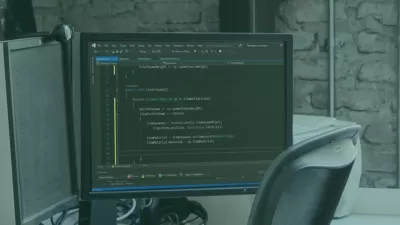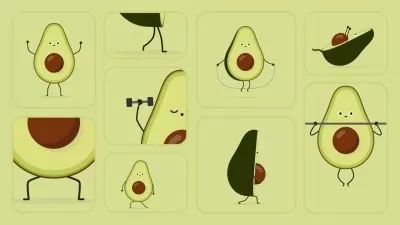3D Characters in Unity
Scott Onstott
6:18:13
Description
Building a game with third-person and ai-driven non-player characters
What You'll Learn?
- Unity
- Autodesk Character Generator
- Adobe Fuse
- Adobe Mixamo
- C# scripting, no experience required
Who is this for?
What You Need to Know?
More details
DescriptionIn this course you'll learn everything you need to know to create a simple puzzle/chase game employing a third person player character that you control and an enemy non player character that's controlled by an artificial intelligence.
This course is for beginners who either have no experience or may have dabbled in Unity with characters and want clarity on how character creation, rigging, animation, finite state machines, character controller components, custom C# scripting, game controllers, Cinemachine, post-processing and much more comes together to make a playable game.
The software that I use in the course is all available free including Unity personal edition, Microsoft Visual Studio Code, Autodesk Character Generator, Adobe Fuse, Adobe Mixamo, and free samples from RenderPeople.
I happen to use Adobe Photoshop but you can use any image editor in the course including Gimp, which is free. Coordinating all of this is actually a lot easier than it sounds, but I'll take you step by step through this wide collection of topics and tools in the course of building a simulation which eventually evolves into a simple yet entertaining game.
To take this course all you need is a Mac or a Windows computer. Let's get started!
Who this course is for:
- Beginners curious about how to create, rig, animate, control and play with third-person and ai-driven characters in Unity.
In this course you'll learn everything you need to know to create a simple puzzle/chase game employing a third person player character that you control and an enemy non player character that's controlled by an artificial intelligence.
This course is for beginners who either have no experience or may have dabbled in Unity with characters and want clarity on how character creation, rigging, animation, finite state machines, character controller components, custom C# scripting, game controllers, Cinemachine, post-processing and much more comes together to make a playable game.
The software that I use in the course is all available free including Unity personal edition, Microsoft Visual Studio Code, Autodesk Character Generator, Adobe Fuse, Adobe Mixamo, and free samples from RenderPeople.
I happen to use Adobe Photoshop but you can use any image editor in the course including Gimp, which is free. Coordinating all of this is actually a lot easier than it sounds, but I'll take you step by step through this wide collection of topics and tools in the course of building a simulation which eventually evolves into a simple yet entertaining game.
To take this course all you need is a Mac or a Windows computer. Let's get started!
Who this course is for:
- Beginners curious about how to create, rig, animate, control and play with third-person and ai-driven characters in Unity.
User Reviews
Rating
Scott Onstott
Instructor's Courses
Udemy
View courses Udemy- language english
- Training sessions 73
- duration 6:18:13
- Release Date 2024/03/01