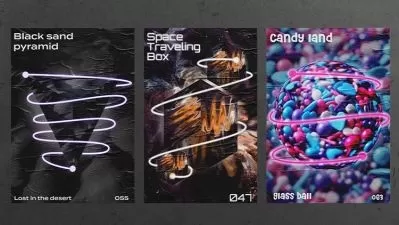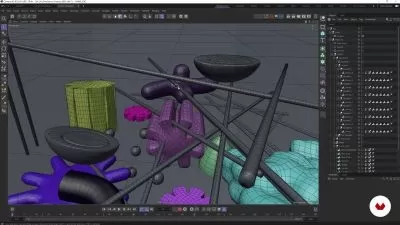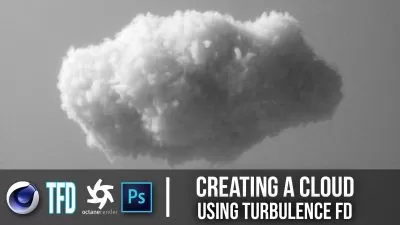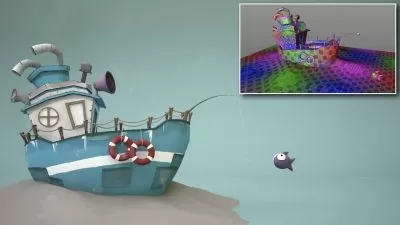3D Character Creation in Cinema 4D: Modeling a Spider Robot
Moy Lobito
6:03:44
Description
Learn to model a hard surface 3D character - Modeling, Texturing and Rendering a Spider-Like Robot - By MoyLobito
What You'll Learn?
- Learn how to create hard surface 3D models and characters the right way
- Understand the character modeling pipeline in Cinema 4D
- Model beautiful and cool-looking 3D robots
- Create 3D objects and characters that are animation-friendly
- Learn to light a scene using HDRIs in Cinema 4D
Who is this for?
What You Need to Know?
More details
DescriptionIn this class, you will learn the process of creating a beautiful 3D robot in Cinema 4D. We will start with an empty file and work our way up to modeling, texturing, and rendering a 3D character that looks awesome and is animation-friendly.
We will get the most out of the different tools that Cinema 4D offers, implementing different modeling techniques as well as a recycling method that will help you save a lot of time in this and any other 3D project you work on in the future.
Then, we will texture our character using both, stock materials that Cinema 4D comes with, and materials that we create ourselves.
Finally, we will use a few HDR images to light the final scene, and make some amazing 3D renders.
This course focuses on creating the 3D character you can see in the promo video, but you can use the techniques you learn here to create any other robot you want.
I’m confident that at the end of this class you will have a solid understanding of the 3D modeling workflow and you will be able to start creating your own 3D characters.
What you’ll learn
Model beautiful and cool-looking 3D robots.
Understand the character modeling pipeline in Cinema 4D.
Create 3D objects and characters that are animation-friendly.
Are there any course requirements or prerequisites?
Students taking this course should know the basics of Cinema 4D and 3D in general.
Students should have Cinema 4D installed on their computers.
Students must have a desire to learn and practice new 3D skills from Day 1.
Who this course is for:
This course is for anyone interested in improving their Cinema 4D skills.
This course is for 3D students who want to take their skills to the next level.
This course is not for complete 3D beginners, although they will also enjoy and learn a lot from it
Who this course is for:
- This course is for anyone interested in improving their Cinema 4D skills
- This course is for 3D students who want to take their skills to the next level
- This course is not for complete 3D beginners, although they will also enjoy and learn a lot from it
In this class, you will learn the process of creating a beautiful 3D robot in Cinema 4D. We will start with an empty file and work our way up to modeling, texturing, and rendering a 3D character that looks awesome and is animation-friendly.
We will get the most out of the different tools that Cinema 4D offers, implementing different modeling techniques as well as a recycling method that will help you save a lot of time in this and any other 3D project you work on in the future.
Then, we will texture our character using both, stock materials that Cinema 4D comes with, and materials that we create ourselves.
Finally, we will use a few HDR images to light the final scene, and make some amazing 3D renders.
This course focuses on creating the 3D character you can see in the promo video, but you can use the techniques you learn here to create any other robot you want.
I’m confident that at the end of this class you will have a solid understanding of the 3D modeling workflow and you will be able to start creating your own 3D characters.
What you’ll learn
Model beautiful and cool-looking 3D robots.
Understand the character modeling pipeline in Cinema 4D.
Create 3D objects and characters that are animation-friendly.
Are there any course requirements or prerequisites?
Students taking this course should know the basics of Cinema 4D and 3D in general.
Students should have Cinema 4D installed on their computers.
Students must have a desire to learn and practice new 3D skills from Day 1.
Who this course is for:
This course is for anyone interested in improving their Cinema 4D skills.
This course is for 3D students who want to take their skills to the next level.
This course is not for complete 3D beginners, although they will also enjoy and learn a lot from it
Who this course is for:
- This course is for anyone interested in improving their Cinema 4D skills
- This course is for 3D students who want to take their skills to the next level
- This course is not for complete 3D beginners, although they will also enjoy and learn a lot from it
User Reviews
Rating
Moy Lobito
Instructor's Courses
Udemy
View courses Udemy- language english
- Training sessions 33
- duration 6:03:44
- Release Date 2023/06/16