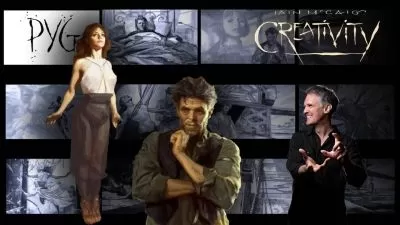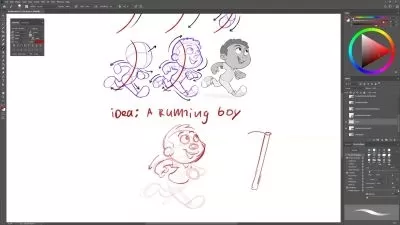3D ANIMATION: HOW TO ANIMATE DIALOGUE
Bloody Actor
2:19:27
Description
Character Animtion
What You'll Learn?
- • Understand how to import audio to maya
- • Use the trax editor to manipulate the audio file
- • Understand how to manipulate keyframes on the time slider
- • Have a working knowledge of how to lip sync dialogue
Who is this for?
What You Need to Know?
More details
DescriptionWelcome to this animation course where are going to learn how to animate a dialogue scene. This is an intermediate course so prior knowledge of Autodesk maya or your 3d software of choice is required. In the course we are going to go over how to work with your character rigs, seeing what the rigger has provided in terms of control, then we should proceed to work with audio files in Maya. I will show you and talk about how to import audio to maya and what audio codecs maya supports. As well as using the Trax editor to manipulate your audio. We shall then proceed to animate the vowel sounds which are open mouth shapes. Then after we will begin on the dialogue, where we will identify how to approach any dialogue given to you as an animator, posing the characters using the audio then proceeding to lips syncing the character to the dialogue, we will then add blinks to give more life to the character and finalize with adding the right facial expressions on the character to better convey the characters emotional state.
The goal of this class is for you to have a basic understanding of how to approach animating dialogue, you will learn how to create character selections sets, changing up the character rig materials for better visibility, you will also grasp how to work with trim/move around audio, how to move and scale keyframes for proper timing, you should be able to work with different cameras to help with keyframing of facial expressions
Who this course is for:
- 3D ANIMATORS
Welcome to this animation course where are going to learn how to animate a dialogue scene. This is an intermediate course so prior knowledge of Autodesk maya or your 3d software of choice is required. In the course we are going to go over how to work with your character rigs, seeing what the rigger has provided in terms of control, then we should proceed to work with audio files in Maya. I will show you and talk about how to import audio to maya and what audio codecs maya supports. As well as using the Trax editor to manipulate your audio. We shall then proceed to animate the vowel sounds which are open mouth shapes. Then after we will begin on the dialogue, where we will identify how to approach any dialogue given to you as an animator, posing the characters using the audio then proceeding to lips syncing the character to the dialogue, we will then add blinks to give more life to the character and finalize with adding the right facial expressions on the character to better convey the characters emotional state.
The goal of this class is for you to have a basic understanding of how to approach animating dialogue, you will learn how to create character selections sets, changing up the character rig materials for better visibility, you will also grasp how to work with trim/move around audio, how to move and scale keyframes for proper timing, you should be able to work with different cameras to help with keyframing of facial expressions
Who this course is for:
- 3D ANIMATORS
User Reviews
Rating
Bloody Actor
Instructor's Courses
Udemy
View courses Udemy- language english
- Training sessions 12
- duration 2:19:27
- Release Date 2022/11/30