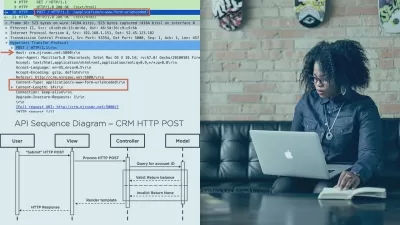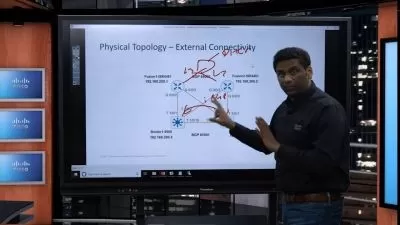350-801 CLCOR Online Training
Lalo Nunez
30:59:07
More details
This intermediate Cisco CCNP Collaboration training prepares learners to take the 350-801 CLCOR v1.2 exam, which is the core exam for the CCNP Collaboration certification.
Earning the CCNP Collaboration is a declaration of your expertise with the physical and digital aspects of administering collaboration technologies. This is leagues beyond troubleshooting why someone's phone doesn't work — people who earn their CCNP Collaboration understand the codecs, protocols and physical limitations of Cisco technologies and can design and implement gateways, clusters and full networks.
The information and materials that the CCNP Collaboration's test certifies is high-level infrastructure and design, specific knowledge of how protocols interact with one another — or clash, and how to maintain excellent quality of service and call control. If you like working with and optimizing collaboration technologies and want to step into engineering, designing or maintaining whole networks — look to the CCNP Collaboration.
For anyone who manages their Cisco training, this Cisco training can be used for 350-801 CLCOR exam prep, onboarding new network administrators, individual or team training plans, or as a Cisco reference resource.
350-801 CLCOR v1.2: What You Need to Know
This CCNP Collaboration v1.2 training has videos that cover topics such as:
- Implementing Cisco Unified Communications Manager provisioning features
- Understanding the different codecs that can transform analog into digital data
- Configuring privileges while maintaining toll fraud prevention
- Using Mobile Remote Access to keep endpoints working
- Analyzing traffic patterns and quality issues
Who Should Take 350-801 CLCOR v1.2 Training?
This CCNP Collaboration training is considered professional-level Cisco training, which means it was designed for network administrators with three to five years of experience with collaboration software and hardware.
New or aspiring network administrators. If you're a new network administrator, getting CCNP Collaboration training could help you in a number of ways. If you know that your shop or your job will deal with collaboration technologies often, getting the advanced training that leads to the CCNP Collaboration will make your job a lot easier in the long run. The professional-level certification is also a great way to ensure later promotions and job security.
Experienced network administrators. If you've been working as a network administrator for several years, odds are good that you've had on-the-job training in troubleshooting and configuring collaboration technologies, but you may have never formally learned the proven techniques and processes for getting collaboration technologies configured right every time. This CCNP Collaboration training gets you just that: how to make a career out of designing, implementing and maintaining Cisco collaboration tech.
User Reviews
Rating
Lalo Nunez
Instructor's CoursesSome people build walls that complicate their learning processes because of the unknown. I like tearing down those walls and having people fall in love with technology.
Lalo Nunez brings more than 20 years of IT experience to his training. Before joining CBT Nuggets, he was a senior voice engineer. Lalo has always been interested in technology because of all the different ways technology impacts our daily lives. In his spare time, Lalo enjoys time with his family, sports (especially the Chicago Cubs baseball team), and playing cards with his family and friends.
Certifications: Cisco CCNP Collaboration, Cisco CCNP Routing & Switching, CompTIA Network+, CompTIA A+
Areas of expertise: Cisco collaboration and networking

CBT Nuggets
View courses CBT Nuggets- language english
- Training sessions 232
- duration 30:59:07
- English subtitles has
- Release Date 2024/11/03