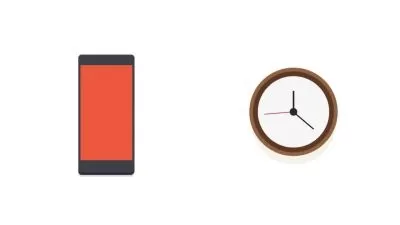30+ React Projects, Learn React JS by Building 30+ Web Apps
Norbert B. Menyhart
12:54:44
Description
Learn React.js and its most powerful and commonly used React Hooks like, useState, useEffect, useRef, useContext.
What You'll Learn?
- Learn how to work with the React JavaScript Framework and create awesome web applications
- Learn all the React Hooks like (useState, useEffect, useContext, useMemo, useRef) and use them in simple to more complex projects
- Create powerful React Components witch you can use in later projects
- Learn how to install and use React Icons and use them in a multitude of projects
- Learn how to install and use React Styled Components and use them in a multitude of projects
- Learn to create simple-to-grasp workflows using using React powerful libraries
- Learn JSX syntax for extended HTML
Who is this for?
More details
DescriptionAbout This Course
This React Course is a project based Course that focuses on sharpening your skills as a Web Developer by creating modern Web Applications using the React JavaScript Framework and its large library of npm packages.
This course will also teach you the most powerful and commonly used React Hooks like, useState, useEffect, useRef, useContext and together with them you will be able to build powerful reusable components for future projects.
This course will use only functional components and NOT class based components.
Who is this course for?
This course if for beginner and intermediate React developers who want to create a solid react projects portfolio with modern web applications ranging form simple to more complex ones, while also learning:
Structure
Use of React Hooks
Creation of reusable React components
What will you learn in this course?
By taking this course you will learn multiple use cases for the most powerful and commonly used React Hooks like, useState, useEffect, useRef, useContext.
You will also learn:
How to process data using local db's and server based db using mock servers.
How to use React Icons
How to use React styled components.
How to use React routing system
How to install and use third party npm packages
and more much much more... .
Why you should learn ReactJS?
React saves you time and money on development because it's component-based. You can break down an interface into reusable components that allow you to build dynamic user interfaces. This taps into the current thinking behind 'Design Systems'.
What is React ?
React is a free and open-source front-end JavaScript library for building user interfaces based on UI components. It is maintained by Meta and a community of individual developers and companies
Here are even more reasons why you should learn React.
1. React is declarative
2. React makes app development easier
3. The React community is amazing
4. React is all about Reusable Components
5. React is used by huge organizations
6. React is SEO-friendly
7. React fully embraces JavaScript and TypeScript
8. React has a fast learning curve
At the end of the course, you will be able to build 30 Web Apps
Here are all of the projects we are going to build in this course:
E-signature-app
Randomize-colors
Like my photo
Testimonials
Alerts in web apps
Temperature-controller
Dark-mode
Unlock slider
Slider App
Hidden-search-bar
Magic Popup...
My name is Norbert
Who this course is for:
- Beginner React developers who are looking to learn React js.
- Beginner Front End developers who want to learn a front end JavaScript Framework.
- Beginner developers who want to create simple-to-grasp dev workflows and have Ultimate flexibility and compatibility.
- Developers who seek High performance reinforced by Virtual DOM and Hassle-free reusability. of components
- Beginner or intermediate web developers who want to understand Reacts unique hooks.
About This Course
This React Course is a project based Course that focuses on sharpening your skills as a Web Developer by creating modern Web Applications using the React JavaScript Framework and its large library of npm packages.
This course will also teach you the most powerful and commonly used React Hooks like, useState, useEffect, useRef, useContext and together with them you will be able to build powerful reusable components for future projects.
This course will use only functional components and NOT class based components.
Who is this course for?
This course if for beginner and intermediate React developers who want to create a solid react projects portfolio with modern web applications ranging form simple to more complex ones, while also learning:
Structure
Use of React Hooks
Creation of reusable React components
What will you learn in this course?
By taking this course you will learn multiple use cases for the most powerful and commonly used React Hooks like, useState, useEffect, useRef, useContext.
You will also learn:
How to process data using local db's and server based db using mock servers.
How to use React Icons
How to use React styled components.
How to use React routing system
How to install and use third party npm packages
and more much much more... .
Why you should learn ReactJS?
React saves you time and money on development because it's component-based. You can break down an interface into reusable components that allow you to build dynamic user interfaces. This taps into the current thinking behind 'Design Systems'.
What is React ?
React is a free and open-source front-end JavaScript library for building user interfaces based on UI components. It is maintained by Meta and a community of individual developers and companies
Here are even more reasons why you should learn React.
1. React is declarative
2. React makes app development easier
3. The React community is amazing
4. React is all about Reusable Components
5. React is used by huge organizations
6. React is SEO-friendly
7. React fully embraces JavaScript and TypeScript
8. React has a fast learning curve
At the end of the course, you will be able to build 30 Web Apps
Here are all of the projects we are going to build in this course:
E-signature-app
Randomize-colors
Like my photo
Testimonials
Alerts in web apps
Temperature-controller
Dark-mode
Unlock slider
Slider App
Hidden-search-bar
Magic Popup...
My name is Norbert
Who this course is for:
- Beginner React developers who are looking to learn React js.
- Beginner Front End developers who want to learn a front end JavaScript Framework.
- Beginner developers who want to create simple-to-grasp dev workflows and have Ultimate flexibility and compatibility.
- Developers who seek High performance reinforced by Virtual DOM and Hassle-free reusability. of components
- Beginner or intermediate web developers who want to understand Reacts unique hooks.
User Reviews
Rating
Norbert B. Menyhart
Instructor's Courses
Udemy
View courses Udemy- language english
- Training sessions 159
- duration 12:54:44
- Release Date 2023/02/06