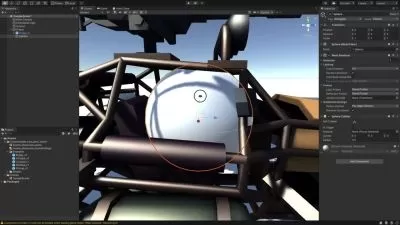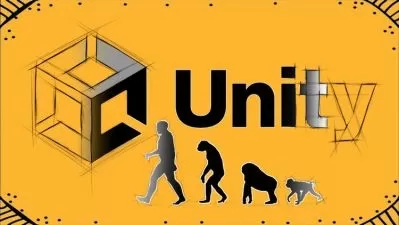2D Platformer Game Development Crash Course for Unity 2022
Chris Tutorials
7:30:37
Description
Unity GameDev from Scratch to Create Platformer Characters and Game Mechanics
What You'll Learn?
- How to Create a Platformer Player with Ground & Air Sword Swing Combos and a Ranged Bow Attack
- Make ground and air enemies with basic enemy AI
- Build a game level with tileset and tilemap tools
- Setup up player input with the InputSystem package and UnityEvents
- Learn about animation state machines and using AnimationStateBehaviours to control complex characters
- Create a health pickup item to keep your player alive
Who is this for?
More details
DescriptionLearn how to create a 2D platformer game inside of Unity 2022. This course shows you how to build player and enemy characters for movement and combat within a side scrolling platformer game. Much of the course is dedicated to understanding Animators in unity as we build out full animation state machines for both the player and enemy characters. To go along side the states and transitions are StateMachineBehaviour scripts which let you queue up changes and effects for your characters when entering or leaving states. For instance, this is very helpful when you want to make a character jump upon entering a jump state when the jump action is pressed on your keyboard. To make player input go smoothly, we use the new InputSystem to set keybinds to actions and respond to those actions triggering through UnityEvents. To make the game more complete, we make use of Cinemachine follow camera, parallax background, health pickups, sound, and tilesets to continue building out our demo game. Many of the scripts are intentionally designed to be reusable like the Damageable script which lets any character take damage or be healed on triggering events.
The final course project with all source files are provided in the course for you to use or reference in any of your own projects!
Player Controller, Movement and Physics
Animation State Machines for Players and Enemy Characters
Dealing Damage to Player and Enemy Characters
Working with Tilemaps and Tilesets to Build Game Levels
Basic Enemy AI Patterns
Ranged Attacks
Aerial Attacks
Combo Attacks
AnimationStateBehaviours for triggering changes on events
Healing Health Pickups
Music & Sound
How to Export a Game
Cinemachine Follow Camera
Input System Actions and UnityEvents for handling player input
Floating damage text
And more...
Who this course is for:
- Aspiring game developers
- Looking to make a 2D, Platformer, Pixel Art, or Unity Engine Game
Learn how to create a 2D platformer game inside of Unity 2022. This course shows you how to build player and enemy characters for movement and combat within a side scrolling platformer game. Much of the course is dedicated to understanding Animators in unity as we build out full animation state machines for both the player and enemy characters. To go along side the states and transitions are StateMachineBehaviour scripts which let you queue up changes and effects for your characters when entering or leaving states. For instance, this is very helpful when you want to make a character jump upon entering a jump state when the jump action is pressed on your keyboard. To make player input go smoothly, we use the new InputSystem to set keybinds to actions and respond to those actions triggering through UnityEvents. To make the game more complete, we make use of Cinemachine follow camera, parallax background, health pickups, sound, and tilesets to continue building out our demo game. Many of the scripts are intentionally designed to be reusable like the Damageable script which lets any character take damage or be healed on triggering events.
The final course project with all source files are provided in the course for you to use or reference in any of your own projects!
Player Controller, Movement and Physics
Animation State Machines for Players and Enemy Characters
Dealing Damage to Player and Enemy Characters
Working with Tilemaps and Tilesets to Build Game Levels
Basic Enemy AI Patterns
Ranged Attacks
Aerial Attacks
Combo Attacks
AnimationStateBehaviours for triggering changes on events
Healing Health Pickups
Music & Sound
How to Export a Game
Cinemachine Follow Camera
Input System Actions and UnityEvents for handling player input
Floating damage text
And more...
Who this course is for:
- Aspiring game developers
- Looking to make a 2D, Platformer, Pixel Art, or Unity Engine Game
User Reviews
Rating
Chris Tutorials
Instructor's Courses
Udemy
View courses Udemy- language english
- Training sessions 26
- duration 7:30:37
- Release Date 2022/12/18