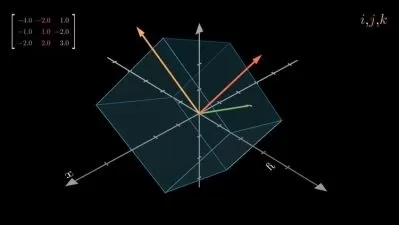2025 Master Langchain and Ollama - Chatbot, RAG and Agents
Laxmi Kant KGP Talkie
9:22:13
Description
Master Langchain v0.3, Local LLM Projects, Ollama, DeepSeek, LLAMA 3.2, Ollama Chatbot, Ollama and Langchain Tutorial
What You'll Learn?
- Set up and Integrate Ollama with Langchain: Students will learn how to install, configure, and operate Ollama alongside Langchain.
- Build Custom Chatbots: Learners will develop skills to create chat applications with memory, history, advanced chatbot features using Streamlit and Langchain.
- Use Prompt Templates, Chains, and Output Parsers: Students will master prompt templates and chaining methods (Sequential, Parallel, and Router Chains).
- Deploy Real-World Applications: The course will guide students through deploying applications on AWS EC2
Who is this for?
What You Need to Know?
More details
DescriptionThis course is a practical guide to integrating Langchain and Ollama to build, automate, and deploy AI applications. Learn to set up these tools, create prompt templates, automate workflows, manage data retrieval, and deploy real-world applications on AWS. Each section is designed to provide you with hands-on skills and experience.
What You Will Learn
Ollama & Langchain Setup
Complete setup and installation of Ollama and Langchain.
Configure base URLs and handle direct API calls.
Establish the environment for efficient integration.
Prompt Engineering
Understand AI, human, and system message prompts.
Use AIPromptTemplate, Human, System, and ChatMessagePromptTemplate to shape responses.
Explore the invoke method to control the model's behavior.
Chains for Workflow Automation
Learn Sequential, Parallel, and Router Chains to build flexible workflows.
Work with custom chains and explore Chain Runnables for added automation.
Implement real-world workflows using Langchain's chaining capabilities.
Output Parsing
Format data with parsers like JSON, CSV, Markdown, and Pydantic.
Parse structured output and use date-time output handling for organized data.
Chat Message Memory
Use BaseChatMessageHistory and InMemoryChatMessageHistory for managing chat sessions.
Create chat applications with memory to improve user experience.
Build and Deploy Chatbots
Build a chatbot application using Streamlit.
Maintain chat history and handle user inputs efficiently.
Document Loaders and Retrievals
Work with loaders for web pages, PDFs, HTML data.
Retrieve and summarize documents, convert text data, and use vector stores.
Vector Stores and Retrievals
Integrate vector stores for document retrieval using FAISS and Chroma.
Reload retrievers, index documents, and enhance retrieval accuracy.
Tool Calling and Custom Agents
Set up tools for Tavily Search, PubMed, Wikipedia, and more.
Design custom tools that can be used with the Agents and execute step-by-step instructions.
Real-World Integrations
Execute text-based queries on MySQL.
Parse LinkedIn Profile with LLM
Parse Job Resume with LLM
Deploy LLAMA (LAMA) with OLLAMA on AWS
Who This Course Is For
Developers and data scientists who want to use Langchain and Ollama for AI applications.
AI enthusiasts looking to automate workflows and create document retrieval systems.
Professionals needing to build end-to-end chatbots or deploy applications on AWS.
Learners with basic Python knowledge who want practical experience with real-world AI tools.
By the end of this course, you’ll have the skills to build, deploy, and manage AI-powered applications, from chatbots to document retrievers, ready for production.
Who this course is for:
- Developers aiming to integrate language models into applications.
- Data scientists interested in automating workflows and leveraging document retrieval.
- AI enthusiasts eager to build custom chatbots and conversational tools.
- Professionals seeking skills in deploying applications on AWS and other platforms.
- Learners with basic Python and API knowledge who want to create end-to-end AI solutions.
This course is a practical guide to integrating Langchain and Ollama to build, automate, and deploy AI applications. Learn to set up these tools, create prompt templates, automate workflows, manage data retrieval, and deploy real-world applications on AWS. Each section is designed to provide you with hands-on skills and experience.
What You Will Learn
Ollama & Langchain Setup
Complete setup and installation of Ollama and Langchain.
Configure base URLs and handle direct API calls.
Establish the environment for efficient integration.
Prompt Engineering
Understand AI, human, and system message prompts.
Use AIPromptTemplate, Human, System, and ChatMessagePromptTemplate to shape responses.
Explore the invoke method to control the model's behavior.
Chains for Workflow Automation
Learn Sequential, Parallel, and Router Chains to build flexible workflows.
Work with custom chains and explore Chain Runnables for added automation.
Implement real-world workflows using Langchain's chaining capabilities.
Output Parsing
Format data with parsers like JSON, CSV, Markdown, and Pydantic.
Parse structured output and use date-time output handling for organized data.
Chat Message Memory
Use BaseChatMessageHistory and InMemoryChatMessageHistory for managing chat sessions.
Create chat applications with memory to improve user experience.
Build and Deploy Chatbots
Build a chatbot application using Streamlit.
Maintain chat history and handle user inputs efficiently.
Document Loaders and Retrievals
Work with loaders for web pages, PDFs, HTML data.
Retrieve and summarize documents, convert text data, and use vector stores.
Vector Stores and Retrievals
Integrate vector stores for document retrieval using FAISS and Chroma.
Reload retrievers, index documents, and enhance retrieval accuracy.
Tool Calling and Custom Agents
Set up tools for Tavily Search, PubMed, Wikipedia, and more.
Design custom tools that can be used with the Agents and execute step-by-step instructions.
Real-World Integrations
Execute text-based queries on MySQL.
Parse LinkedIn Profile with LLM
Parse Job Resume with LLM
Deploy LLAMA (LAMA) with OLLAMA on AWS
Who This Course Is For
Developers and data scientists who want to use Langchain and Ollama for AI applications.
AI enthusiasts looking to automate workflows and create document retrieval systems.
Professionals needing to build end-to-end chatbots or deploy applications on AWS.
Learners with basic Python knowledge who want practical experience with real-world AI tools.
By the end of this course, you’ll have the skills to build, deploy, and manage AI-powered applications, from chatbots to document retrievers, ready for production.
Who this course is for:
- Developers aiming to integrate language models into applications.
- Data scientists interested in automating workflows and leveraging document retrieval.
- AI enthusiasts eager to build custom chatbots and conversational tools.
- Professionals seeking skills in deploying applications on AWS and other platforms.
- Learners with basic Python and API knowledge who want to create end-to-end AI solutions.
User Reviews
Rating
Laxmi Kant KGP Talkie
Instructor's Courses
Udemy
View courses Udemy- language english
- Training sessions 93
- duration 9:22:13
- Release Date 2025/02/24