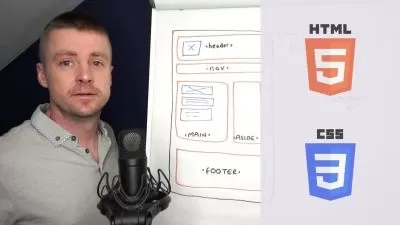2024 UPDATED - HTML5 Elements & CSS3 Properties Bootcamp, V2
17:19:51
Description
Learn HTML5 - CSS3 from the Ground up through Examples and Practice Activities - Leverage AI to Write Better Code
What You'll Learn?
- Taking a Deep Look at the Building Blocks of the Web
- Understanding What HTML and CSS are and Why and Where They are Used
- Understanding the Web Development Process
- Chapters Outlining Different Skill Levels for HTML and CSS Best Suited to Each and Every Student
- Learning Latest Versions of HTML (HTML5) and CSS (CSS3)
- Learning Practical HTML Elements and CSS Properties
- Learning Unique HTML Elements
- Leveraging AI to Generate HTML
- Understanding CSS Syntax
- Learning Modern CSS Properties
- Learning CSS Flexbox
- Learning CSS Grid
- Leveraging AI to Style HTML
Who is this for?
What You Need to Know?
More details
DescriptionWhy Choose This Course?
This is the most comprehensive course on the Practical aspects of HTML and CSS. In this course you will learn the web development process and how HTML & CSS fit into the picture. This course will make you a wizard of HTML and CSS, therefore you will be able to write HTML and CSS comfortably and quickly. All the new and modern features of HTML and CSS are included and you will have tens examples and practice activities along the way. By enrolling in this course, you will have an amazing and unique experience of learning all the nuts and bolts of how HTML and CSS work in a real world context.
How Is This Course Different?
This Course builds concepts in a harmonious and easy to understand way specific to anyone who is interested in web development. The examples and practice activities will make sure you truly learn everything presented in the Bootcamp.
One Last Thing to Keep in Mind
This course is NOT going to be a static course. I will definitely update it regularly for fresh content.
So, what are you waiting for? Let’s start this epic journey together by ENROLLING IN THIS COURSE RIGHT NOW!
Who this course is for:
- Anyone Who is Interested in Learning Front-end Web Development can take This Course Regardless of Their Skill Level
- Absolute Beginners
- Intermediate Level Frontend Web Developers
- Advanced Level Frontend Web Developers
Why Choose This Course?
This is the most comprehensive course on the Practical aspects of HTML and CSS. In this course you will learn the web development process and how HTML & CSS fit into the picture. This course will make you a wizard of HTML and CSS, therefore you will be able to write HTML and CSS comfortably and quickly. All the new and modern features of HTML and CSS are included and you will have tens examples and practice activities along the way. By enrolling in this course, you will have an amazing and unique experience of learning all the nuts and bolts of how HTML and CSS work in a real world context.
How Is This Course Different?
This Course builds concepts in a harmonious and easy to understand way specific to anyone who is interested in web development. The examples and practice activities will make sure you truly learn everything presented in the Bootcamp.
One Last Thing to Keep in Mind
This course is NOT going to be a static course. I will definitely update it regularly for fresh content.
So, what are you waiting for? Let’s start this epic journey together by ENROLLING IN THIS COURSE RIGHT NOW!
Who this course is for:
- Anyone Who is Interested in Learning Front-end Web Development can take This Course Regardless of Their Skill Level
- Absolute Beginners
- Intermediate Level Frontend Web Developers
- Advanced Level Frontend Web Developers
User Reviews
Rating

Udemy
View courses Udemy- language english
- Training sessions 203
- duration 17:19:51
- English subtitles has
- Release Date 2024/11/03