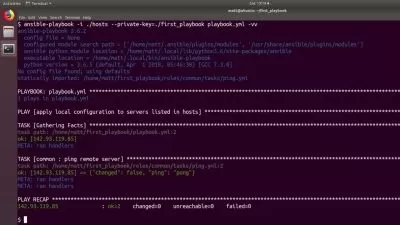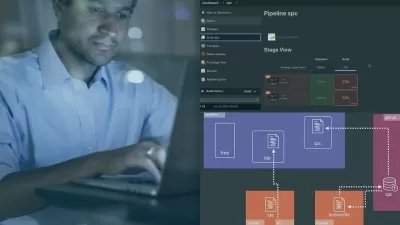2023 Updated Quality Engineering Guide with Playwright
Jonathan Gober
7:58:06
Description
Gain all the skills you need in as little as an hour a day
What You'll Learn?
- Learn JavaScript with interactive lessons
- Learn the command line basics of Playwright and npm
- Playwright Automation from the ground up
- Learn git and git commands
- Learn how to do REST API testing with Playwright
- Learn how to encrypt your passwords for later use in a CI/CD pipeline
Who is this for?
What You Need to Know?
More details
DescriptionHey there! I decided when creating this course I wanted it structured in a way that you could learn some important concepts a day at a time. I've structured this course to be taken day by day, to progressively teach you the skills you would need to learn test automation. Most sections I have tried limiting them to roughly an hour a day, in order to not overwhelm or throw too much at you at once. The most important things you will learn are
Basic JavaScript
UI test automation with playwright
APIÂ testing with Playwright
Git repository management
CI/CD using GitHub actions
When getting started, ill also show you everything you will need to download and get started. I also created an entire documentation website to use as a supplement to this course and to help you move forward faster. When creating my scripts and notes for this course, IÂ thought it would be incredibly helpful to be able to follow along using some kind of documentation.
I also was completely new to video editing. So you may notice some of the newer videos getting slightly better as the course continues.
If you have a desire to move forward in your career in the quality engineering realm, I believe this is a great course for you!
Who this course is for:
- New UI automation developers wanting to make the move to an automation engineer role
- Those wanting to learn the basics of JavaScript from the perspective of an automation engineer
Hey there! I decided when creating this course I wanted it structured in a way that you could learn some important concepts a day at a time. I've structured this course to be taken day by day, to progressively teach you the skills you would need to learn test automation. Most sections I have tried limiting them to roughly an hour a day, in order to not overwhelm or throw too much at you at once. The most important things you will learn are
Basic JavaScript
UI test automation with playwright
APIÂ testing with Playwright
Git repository management
CI/CD using GitHub actions
When getting started, ill also show you everything you will need to download and get started. I also created an entire documentation website to use as a supplement to this course and to help you move forward faster. When creating my scripts and notes for this course, IÂ thought it would be incredibly helpful to be able to follow along using some kind of documentation.
I also was completely new to video editing. So you may notice some of the newer videos getting slightly better as the course continues.
If you have a desire to move forward in your career in the quality engineering realm, I believe this is a great course for you!
Who this course is for:
- New UI automation developers wanting to make the move to an automation engineer role
- Those wanting to learn the basics of JavaScript from the perspective of an automation engineer
User Reviews
Rating
Jonathan Gober
Instructor's Courses
Udemy
View courses Udemy- language english
- Training sessions 55
- duration 7:58:06
- Release Date 2023/09/06