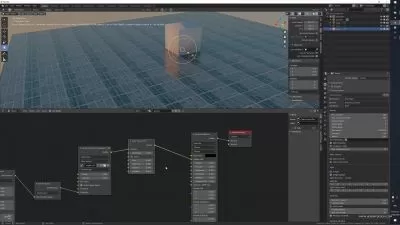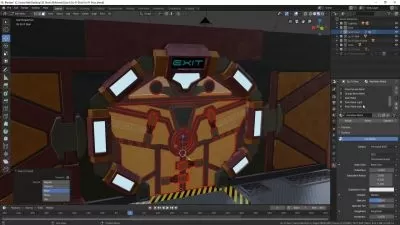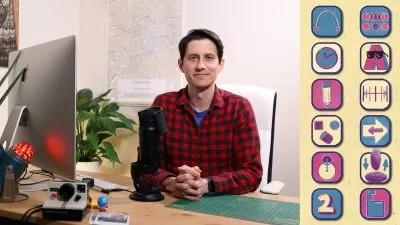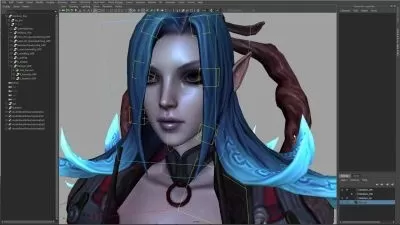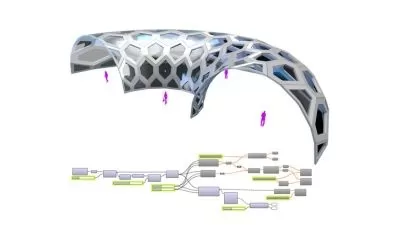2023 Complete Rhino 3D Course: Beginner to Pro
Ar. Mansoor
5:33:52
Description
Become Pro in 3D Modeling with Rhino in under 7 hours.
What You'll Learn?
- You will become proficient in 3d modeling with step by step guide and examples
- You will be confident to model any thing from small scale products to large scale buildings
- You will be able to convert 3d to 2d and viceverca
- You will learn how to prepare your final model for presentation
Who is this for?
What You Need to Know?
More details
DescriptionIf you're someone who's eager to learn and become a pro in 3D modeling with Rhino to get hired and excel in your career, then this is the only course you need.
I’m Mansoor, an architect and a computational designer. I have my bachelors in architecture and masters in computational design. I have 9+ years of experience in the design industry. I've worked for several renowned multinational companies including BIG Architects.
I’m excited to introduce you to this rhino course. This course can be taken by Architects, Industrial Designers, Product designers, Enthusiasts and Artists, without any prior knowledge of rhino. You can create 3d models from rough sketches, blueprints, 3d scans or from any scratch idea you can imagine in your mind.
There are so many courses and tutorials out there, it can be overwhelming to know where to start and whom to listen to. But with this Rhino 3D course, you can be confident that you're getting the best and carefully curated rhino course, drawn from years of experience.
What makes this course different from the rest?
First of all, this course is expertly crafted with beginners in mind. I know how confusing it can be to learn a new skill, so I've made sure to cover everything you need to know in a clear and concise way. Plus, I'll be sharing tips and tricks that are not typically covered, so you'll get an edge in your learning.
Secondly, this course will groom you for the professional practice, so you get an edge in the career among the rest from the very beginning.
Thirdly, you'll get access to all the content for a lifetime. That means you can come back at any time to refresh any particular part of the course or learn something new as this course will be updated regularly and new videos will be added.
Fourthly, Each category is comprehensively illustrated with useful examples, providing a professional and better learning experience.
Finally, nobody is born a 3d designer, and every successful person in the world has started somewhere from zero. That's why my course is designed to help you learn and improve with each lesson. Every time you watch a new lecture, you'll become smarter and gain a better hold on Rhino software to create anything you can imagine. And no matter where you are in the world, I'm here to help you in your journey.
In this course, you will learn everything you need to know about Rhino 3D software, from basic geometry construction methods to advanced modification of geometries, creating 3D objects, documenting them and applying materials to them for presentations.
You'll be creating amazing designs, and you'll be amazed at what you can create. Join this course today and take the first step towards becoming a pro in rhino.
Looking forward to seeing you in the course.
Who this course is for:
- Architects
- Product Designers
- Industrial Designers
- Interior Designers
- Tech Enthusiasts
- Artists
If you're someone who's eager to learn and become a pro in 3D modeling with Rhino to get hired and excel in your career, then this is the only course you need.
I’m Mansoor, an architect and a computational designer. I have my bachelors in architecture and masters in computational design. I have 9+ years of experience in the design industry. I've worked for several renowned multinational companies including BIG Architects.
I’m excited to introduce you to this rhino course. This course can be taken by Architects, Industrial Designers, Product designers, Enthusiasts and Artists, without any prior knowledge of rhino. You can create 3d models from rough sketches, blueprints, 3d scans or from any scratch idea you can imagine in your mind.
There are so many courses and tutorials out there, it can be overwhelming to know where to start and whom to listen to. But with this Rhino 3D course, you can be confident that you're getting the best and carefully curated rhino course, drawn from years of experience.
What makes this course different from the rest?
First of all, this course is expertly crafted with beginners in mind. I know how confusing it can be to learn a new skill, so I've made sure to cover everything you need to know in a clear and concise way. Plus, I'll be sharing tips and tricks that are not typically covered, so you'll get an edge in your learning.
Secondly, this course will groom you for the professional practice, so you get an edge in the career among the rest from the very beginning.
Thirdly, you'll get access to all the content for a lifetime. That means you can come back at any time to refresh any particular part of the course or learn something new as this course will be updated regularly and new videos will be added.
Fourthly, Each category is comprehensively illustrated with useful examples, providing a professional and better learning experience.
Finally, nobody is born a 3d designer, and every successful person in the world has started somewhere from zero. That's why my course is designed to help you learn and improve with each lesson. Every time you watch a new lecture, you'll become smarter and gain a better hold on Rhino software to create anything you can imagine. And no matter where you are in the world, I'm here to help you in your journey.
In this course, you will learn everything you need to know about Rhino 3D software, from basic geometry construction methods to advanced modification of geometries, creating 3D objects, documenting them and applying materials to them for presentations.
You'll be creating amazing designs, and you'll be amazed at what you can create. Join this course today and take the first step towards becoming a pro in rhino.
Looking forward to seeing you in the course.
Who this course is for:
- Architects
- Product Designers
- Industrial Designers
- Interior Designers
- Tech Enthusiasts
- Artists
User Reviews
Rating
Ar. Mansoor
Instructor's Courses
Udemy
View courses Udemy- language english
- Training sessions 43
- duration 5:33:52
- Release Date 2023/09/11