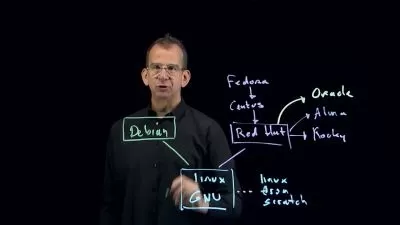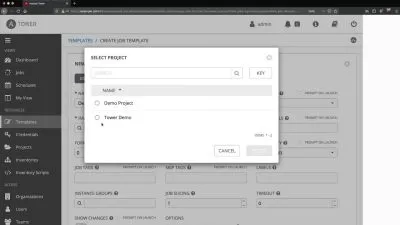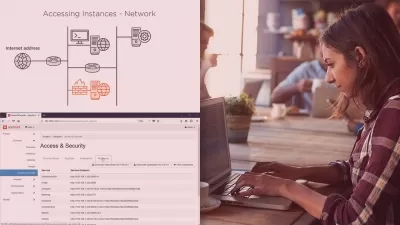2023 Bootcamp: Linux (RHCSA - EX200) Certification Course
M Khalil,M Torkey
13:52:15
Description
Prepare for the Red Hat Certified System Administrator (RHCSA - EX200) Exam, Mock Exam Included in The Course
What You'll Learn?
- You will be able to clear the EX-200 Exam and attain the Redhat Certified System Administrator (RHCSA - EX200) credential
- You will acquire advanced Linux system administration abilities and develop a profound grasp of Linux basics and principles
- You'll acquire skills to be an IT pro with RHCSA, proficient in core tasks for Red Hat Linux environments
- Operate And Maintain Running Systems
- Managing Linux Security
- Configure And Create Local Storage And File Systems
- Virtualization On Linux
Who is this for?
What You Need to Know?
More details
DescriptionJoin the highest rated #1 Linux RHCSA Course on Udemy and get two of my Best Educational Resources for FREE:
The 100 Questions and Answers that you will need to study to pass the RHCSAÂ Exam
A Free Guide consisting of 2 Exams, 50 questions each, in which there are questions and answers around all the topics that will be in the exam.
Ultimate Linux Skillset Guide
A comprehensive Linux guide that delves deeper into many topics in Linux and which include more about shell scripting, apache web server, secure shell and even using ChatGPT to enhance your work and performance in Linux
WELCOME !    Â
Welcome to the 2023 Bootcamp: Linux (RHCSA - EX200) Certification Course, the one course you need to master RHCSA certification topics and prepare effectively for the EX200 examination. The Red Hat Certified System Administrator (RHCSA) certification is a foundational credential in the Linux world, signifying core system administration skills in Red Hat Enterprise Linux environments.
In today's IT landscape, RHCSA is highly valued by employers and ensures that professionals have the know-how to manage and configure systems, handle user administration, and maintain the essential security of a Red Hat system. By attaining RHCSA, you position yourself for roles such as Red Hat System Administrator, Linux Support Engineer, DevOps Specialist, and even Cloud Infrastructure Engineer. This course will guide you step by step, equipping you with the required knowledge and hands-on skills to not only pass the EX200 exam but also to confidently handle real-world Red Hat system administration tasks. If you're committed to pursuing a robust career in Red Hat Linux environments, then this course is a pivotal step on that journey!
Course's Aim ?
This course will impart the essential RHCSA skills, empowering you to operate competently within a Red Hat Linux environment and any related roles. It offers comprehensive training to ensure you're fully prepared to assume the role of a Red Hat System Administrator. Upon completion, you'll find that this course serves as a comprehensive foundation, eliminating the need for further training to kickstart your career. Designed meticulously, it encompasses all facets of RHCSA, positioning you perfectly to embark on a rewarding journey as a Linux System Administrator specializing in Red Hat.
Who are we?
We are M Torkey and M Khalil and we have been working with Linux for over a decade, along the years we've worked in so many companies as Sys Admins and DevOps Engineers and we have been given the opportunity to learn from experts and developed a lot of skills in the work field and henceforth we would present for you what you exactly need to skyrocket your chances of landing a job in IT and starting your career.
Why Linux ?
Linux tends to be highly reliable and a more secure system than any other operating system (OS). Linux also is quite popular among many corporates and many consider it to be the lead operating system in the corporate world. Here are 5 reasons why you should start in Linux:
Linux Provides Good Career Opportunities
Much of the infrastructure that powers the internet, including routers and servers, is based on Linux
It's Used on Nearly Every Server
Linux is one such skill that allows an individual to experience a widespread growth in their profile after learning it
Linux is free and open source
What will be presented in this course ?!Â
This RHCSA course is tailored for individuals at all skill levels - from beginners to seasoned Linux users - aiming to hone their Linux expertise. We'll begin with foundational aspects and ascend to managing intricate platforms. Here's a glimpse of our curriculum:
Set up your hands-on practice environment.
Grasp and utilize fundamental tools.
Administer users and groups.
Enhance security through file permissions understanding.
Manage an operational system.
Install, set up, and uphold systems.
Delve into the local file system.
Focus on security management.
Explore virtualization within Linux.
With that there will be 24 hour support for any questions or suggestions in the discussion forumÂ
Who this course is for:
- Those who want to pass the RHCSA exam
- For Whoever wants to acquire the proper knowledge to work as a Linux system administrator
Join the highest rated #1 Linux RHCSA Course on Udemy and get two of my Best Educational Resources for FREE:
The 100 Questions and Answers that you will need to study to pass the RHCSAÂ Exam
A Free Guide consisting of 2 Exams, 50 questions each, in which there are questions and answers around all the topics that will be in the exam.Ultimate Linux Skillset Guide
A comprehensive Linux guide that delves deeper into many topics in Linux and which include more about shell scripting, apache web server, secure shell and even using ChatGPT to enhance your work and performance in Linux
WELCOME !    Â
Welcome to the 2023 Bootcamp: Linux (RHCSA - EX200) Certification Course, the one course you need to master RHCSA certification topics and prepare effectively for the EX200 examination. The Red Hat Certified System Administrator (RHCSA) certification is a foundational credential in the Linux world, signifying core system administration skills in Red Hat Enterprise Linux environments.
In today's IT landscape, RHCSA is highly valued by employers and ensures that professionals have the know-how to manage and configure systems, handle user administration, and maintain the essential security of a Red Hat system. By attaining RHCSA, you position yourself for roles such as Red Hat System Administrator, Linux Support Engineer, DevOps Specialist, and even Cloud Infrastructure Engineer. This course will guide you step by step, equipping you with the required knowledge and hands-on skills to not only pass the EX200 exam but also to confidently handle real-world Red Hat system administration tasks. If you're committed to pursuing a robust career in Red Hat Linux environments, then this course is a pivotal step on that journey!
Course's Aim ?
This course will impart the essential RHCSA skills, empowering you to operate competently within a Red Hat Linux environment and any related roles. It offers comprehensive training to ensure you're fully prepared to assume the role of a Red Hat System Administrator. Upon completion, you'll find that this course serves as a comprehensive foundation, eliminating the need for further training to kickstart your career. Designed meticulously, it encompasses all facets of RHCSA, positioning you perfectly to embark on a rewarding journey as a Linux System Administrator specializing in Red Hat.
Who are we?
We are M Torkey and M Khalil and we have been working with Linux for over a decade, along the years we've worked in so many companies as Sys Admins and DevOps Engineers and we have been given the opportunity to learn from experts and developed a lot of skills in the work field and henceforth we would present for you what you exactly need to skyrocket your chances of landing a job in IT and starting your career.
Why Linux ?
Linux tends to be highly reliable and a more secure system than any other operating system (OS). Linux also is quite popular among many corporates and many consider it to be the lead operating system in the corporate world. Here are 5 reasons why you should start in Linux:
Linux Provides Good Career Opportunities
Much of the infrastructure that powers the internet, including routers and servers, is based on Linux
It's Used on Nearly Every Server
Linux is one such skill that allows an individual to experience a widespread growth in their profile after learning it
Linux is free and open source
What will be presented in this course ?!Â
This RHCSA course is tailored for individuals at all skill levels - from beginners to seasoned Linux users - aiming to hone their Linux expertise. We'll begin with foundational aspects and ascend to managing intricate platforms. Here's a glimpse of our curriculum:
Set up your hands-on practice environment.
Grasp and utilize fundamental tools.
Administer users and groups.
Enhance security through file permissions understanding.
Manage an operational system.
Install, set up, and uphold systems.
Delve into the local file system.
Focus on security management.
Explore virtualization within Linux.
With that there will be 24 hour support for any questions or suggestions in the discussion forumÂ
Who this course is for:
- Those who want to pass the RHCSA exam
- For Whoever wants to acquire the proper knowledge to work as a Linux system administrator
User Reviews
Rating
M Khalil
Instructor's CoursesM Torkey
Instructor's Courses
Udemy
View courses Udemy- language english
- Training sessions 91
- duration 13:52:15
- English subtitles has
- Release Date 2024/02/09