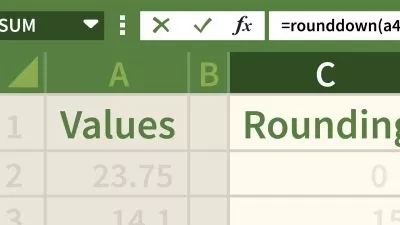100+ Excel Formulas-Learn Formulas from beginner to advanced
Rami Abou Jaoude
9:41:50
Description
Complete Microsoft Excel Formulas/Functions hands on training with Real Life Practical Examples. Learn & don't memorize!
What You'll Learn?
- EFFICIENCY: Learn to work SMARTER in Ms Excel not HARDER
- DONT MEMORIZE: Microsoft Excel Formulas are like Cooking. Learn the structure to write dynamic and powerful functions from 0
- PRACTICAL: Learn Formula that you will use in real life (text manipulation, counting, summing, conditions, lookups)
- PRO: Get Access to tips and tricks that will stay with you forever
- EXPERIENCE: FROM EX HARVARD, MCKINSEY CONSULTANT & HEAD OF ADVANCED ANALYTICS IN BIG INSTITUTIONS
- ALL LEVELS: Get access to a well structured course that goes from NOOB to Expert / Advanced level with Dynamic Array Formulas that you find in Office 365
- FUN: Straight to the point yet entertaining lectures
- LIFETIME: Access to HOURS of material such as lectures, practice sheets, quizzes and others
Who is this for?
More details
DescriptionWhy learn Microsoft Excel Formulas:Â Today, Ms Excel is becoming the tool of choice in companies (in the USA alone, more than 500,000 companies actively use Excel) to be able to perform analysis and present data in a Quick way. 90%+ of the work won't require complicated models. In addition, Excel is becoming more and more similar to tools such as Power BI, albeit with lower computing power. Learning (advanced level) Excel will help you learn the other tools quickly!
Work Smarter not Harder:Â With the advance of technology and information, jobs are becoming more and more challenging. In addition, data and analysis are becoming more and more accessible with time. The difference in productivity between a NOOBÂ in Excel and an advanced User is more than 10X. Imagine completing a task in 1 h vs 10h!
Why this course:
Formulas are the bread and butter of everything you do in Excel. You need them to perform your analysis
Unlike many courses, this course teaches you how to use formulas in real life - You will see examples you can relate to in addition to a selection of the most important formulas you will require
This course teaches you how to understand formulas and not memorize them - This will enable you to use any formula in the future
Course is designed for all levels: Whether you want to learn from scratch or deepen your understand in Excel with new Office 365 formulas, you are at the right place!
 4. Curriculum - Practical Hands on Excel formulas & functions training:
Formula structure, shortcuts, cell referencing and formula auditing tools
Conditional operators such as IF, IFs, multiple ifs, and, Or
Statistical formulas such as Sumif, averageif, random numbers
Lookup such as Vlookup, Hlookup, Xlookup, Offset, Choose and named ranges
Text manipulation functions
Date and Time functions such as Today, Now and Networkdays
Formatting in Conditional formatting with a function
New Dynamic Array formulas for Excel 2021 & Office 365! That will revolutionize how Excel works
Many tricks such as transposing data, and building dynamic graphs &reports
 5. What you will learn:
How to use the most common formulas in Excel in a practical way
How to save time while performing your data analysis
How to build dynamic reports
New Dynamic Array formulas
How to use formulas such as Sumproduct in unconventional ways
How to become pro at lookups with tricks such a reversed lookup, advanced lookups combining the basic index & match concepts
How to Manipulate text like a pro which is key in data cleansing
How to play with dates to extract metrics such as Turnaround Time
How to automate repetitive tasks with no VBA (and multiple other tricks)
How to troubleshoot and fix your formulas
 6. About me:
Harvard MBA
Extensive consulting experience with McKinsey &Â Co, having learned the ability to dissect problems and perform complex analysis in no time
11+ years as a Vice President in a bank heading analytical and strategy teams
Built the whole analytics department of a 3500+Â employee share services subsidiary
Degree in Computational Sciences among others
Well versed in Data and Artificial intelligence, having built chatbots
Passion for teaching Excel as a backbone to increasing productivity
Who this course is for:
- Course is designed to go from no knowledge about formulas to advanced levels - No matter your level, you will benefit from the different sections
- Beginners will learns to write a formula for the first time
- Advanced Excel users will learn the new Dynamic Array formulas in Excel 2021 & OFFICE 365
Why learn Microsoft Excel Formulas:Â Today, Ms Excel is becoming the tool of choice in companies (in the USA alone, more than 500,000 companies actively use Excel) to be able to perform analysis and present data in a Quick way. 90%+ of the work won't require complicated models. In addition, Excel is becoming more and more similar to tools such as Power BI, albeit with lower computing power. Learning (advanced level) Excel will help you learn the other tools quickly!
Work Smarter not Harder:Â With the advance of technology and information, jobs are becoming more and more challenging. In addition, data and analysis are becoming more and more accessible with time. The difference in productivity between a NOOBÂ in Excel and an advanced User is more than 10X. Imagine completing a task in 1 h vs 10h!
Why this course:
Formulas are the bread and butter of everything you do in Excel. You need them to perform your analysis
Unlike many courses, this course teaches you how to use formulas in real life - You will see examples you can relate to in addition to a selection of the most important formulas you will require
This course teaches you how to understand formulas and not memorize them - This will enable you to use any formula in the future
Course is designed for all levels: Whether you want to learn from scratch or deepen your understand in Excel with new Office 365 formulas, you are at the right place!
 4. Curriculum - Practical Hands on Excel formulas & functions training:
Formula structure, shortcuts, cell referencing and formula auditing tools
Conditional operators such as IF, IFs, multiple ifs, and, Or
Statistical formulas such as Sumif, averageif, random numbers
Lookup such as Vlookup, Hlookup, Xlookup, Offset, Choose and named ranges
Text manipulation functions
Date and Time functions such as Today, Now and Networkdays
Formatting in Conditional formatting with a function
New Dynamic Array formulas for Excel 2021 & Office 365! That will revolutionize how Excel works
Many tricks such as transposing data, and building dynamic graphs &reports
 5. What you will learn:
How to use the most common formulas in Excel in a practical way
How to save time while performing your data analysis
How to build dynamic reports
New Dynamic Array formulas
How to use formulas such as Sumproduct in unconventional ways
How to become pro at lookups with tricks such a reversed lookup, advanced lookups combining the basic index & match concepts
How to Manipulate text like a pro which is key in data cleansing
How to play with dates to extract metrics such as Turnaround Time
How to automate repetitive tasks with no VBA (and multiple other tricks)
How to troubleshoot and fix your formulas
 6. About me:
Harvard MBA
Extensive consulting experience with McKinsey &Â Co, having learned the ability to dissect problems and perform complex analysis in no time
11+ years as a Vice President in a bank heading analytical and strategy teams
Built the whole analytics department of a 3500+Â employee share services subsidiary
Degree in Computational Sciences among others
Well versed in Data and Artificial intelligence, having built chatbots
Passion for teaching Excel as a backbone to increasing productivity
Who this course is for:
- Course is designed to go from no knowledge about formulas to advanced levels - No matter your level, you will benefit from the different sections
- Beginners will learns to write a formula for the first time
- Advanced Excel users will learn the new Dynamic Array formulas in Excel 2021 & OFFICE 365
User Reviews
Rating
Rami Abou Jaoude
Instructor's Courses
Udemy
View courses Udemy- language english
- Training sessions 124
- duration 9:41:50
- Release Date 2023/02/06