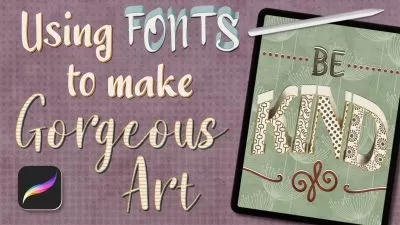10 Procreate Quick Tips for Artists & Illustrators
Stephanie Fizer Coleman
45:58
Description

Welcome to 10 Procreate Quick Tips for Artists & Illustrators
Procreate is an amazing app for artists and illustrators who are new to digital art. It’s intuitive and so user friendly, you can install the app, grab your Apple Pencil and be happily drawing in just a few minutes.
But are you missing out on some tips and tricks that can improve your workflow and just make your art making more fun?
Maybe!
I’m Stephanie Fizer Coleman, a children’s book illustrator and bird artist. I’ve been using Procreate as part of my illustration process for a few years now and in this class you’re going to learn some of my favorite Procreate tricks and tips, including:
- How to set up a CMYK document and why you need to do that
- What the reference window is and three ways you can use it
- How to copy layers to a new canvas and organize your brushes
- How you can use color dynamics to create beautiful, painterly illustrations
- How to use quick shapes to build illustrations without wobbly edges
- How to use adjustments, gradient maps and clipping masks
- You’ll also learn a quick trick to check the values in your illustration
- And for the bonus lesson, I’ll show you how to set up quick menus to save yourself so much time!
By the end of the class you’ll have a deeper understanding of Procreate and you’ll have even more tools to grow your digital art skills.
Are you ready to get started? Grab your iPad and Apple Pencil. head over to the first video and let’s get started with 10 Procreate Quick Tips for Artists & Illustrators
PS -- If you dig digital art tutorials + want to learn how to become an illustrator, join my weekly newsletter, The Illustrator’s Greenhouse!
What You'll Learn?
- Art
- Illustration
- Digital Illustration
- Ipad
- Creative
- Digital Painting
- Digital Art
More details
User Reviews
Rating
Stephanie Fizer Coleman
Instructor's Courses
Hi! I'm Stephanie Fizer Coleman, a picture book illustrator and licensing artist known for creating wildlife illustrations full of layered color and texture.
One thing I'm passionate about, whether I'm illustrating a children's book or designing a series of greeting cards, is creating digital work so full of lovely detail and texture that it's tough to tell whether it's a digital painting or a "real" painting.
I work in Photoshop and Procreate and have developed a style of working that blends both digital and traditional elements. I enjoy playing around with pattern, texture and brilliant colors in my work. Animals are my favorite subjects to illustrate and I'm thrilled to be illustrating the kinds of books I would have loved when I was a little library-goer.
My client list includes Caterpillar Books, Hallmark, American Greetings, Clarion Books, HarperCollins, Charlesbridge, Peachtree, Highlights, Mudpuppy, Sellers Publishing, Millbrook Press, Design House Greetings, and Walker Books.
In my classes, I'll be sharing my techniques for achieving this, both in Photoshop and Procreate, and I'll be teaching some of my favorite tips and techniques along the way.
I can't wait to help you along in your quest to become a better digital illustrator!

SkillShare
View courses SkillShare- language english
- Training sessions 13
- duration 45:58
- English subtitles has
- Release Date 2024/01/10