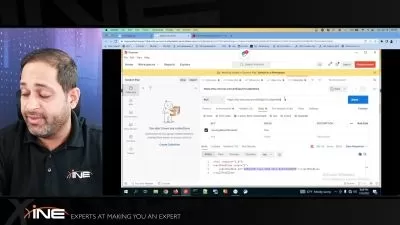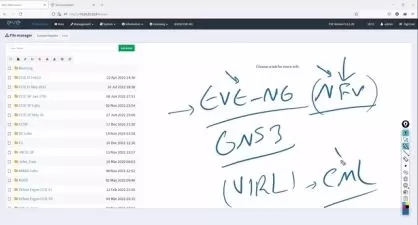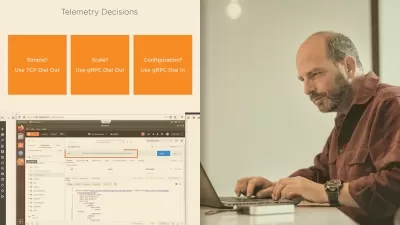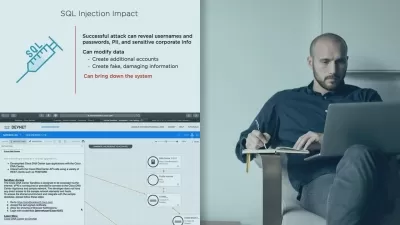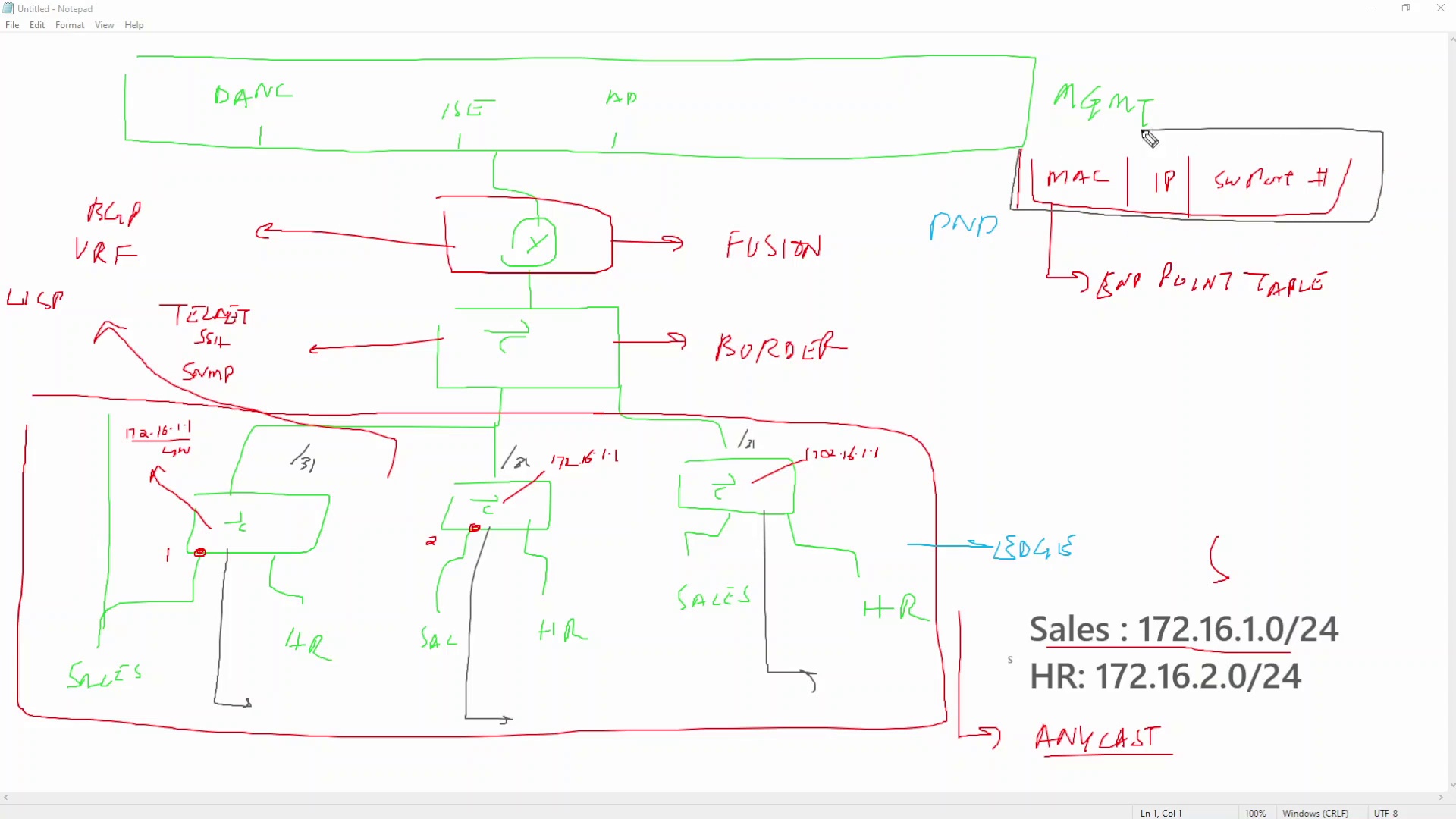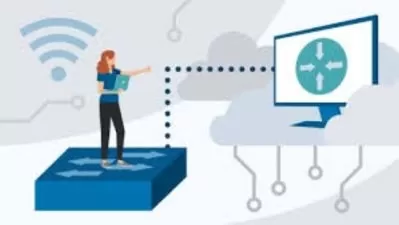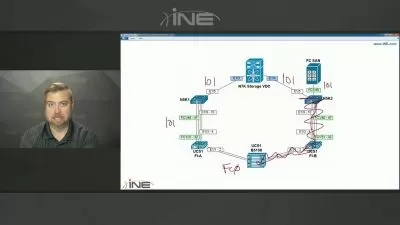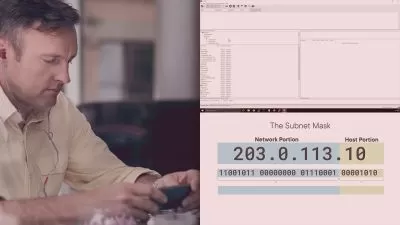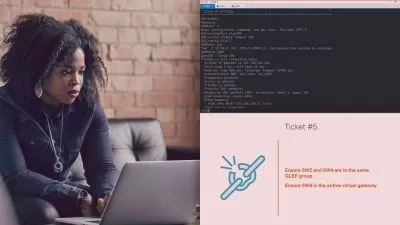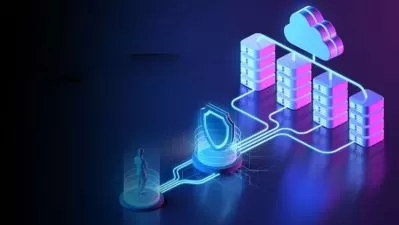[New] Nuage SD-WAN lab installation in GNS3 step by step
Saifudheen Sidheeq
4:18:30
Description
Installation of Nuage SD-WAN lab in GNS3 with all it's management plane, control plane and the data plane.
What You'll Learn?
- Understand different components used by Nuage VNS (SD-WAN solution), and it's connectivity.
- You will be able to install each components on GNS3 and build your SD-WAN topology.
- Practice makes perfect, so it's more of LAB then the theory.
Who is this for?
What You Need to Know?
More details
DescriptionIn this course we will be going through the installation of the Nuage SD-WAN in GNS3. This is not a official Nuage course, This is a step by step lab covering the installation of all the components and prerequisite services based on my experience with product in GNS3. The lab is designed with two branch sites connected to the datacenter where all the management and the control planes are located.
Who this course is for:
- This is for those who are network engineers or students who wanted to learn more about new networking technologies Especially SDN side of things.
In this course we will be going through the installation of the Nuage SD-WAN in GNS3. This is not a official Nuage course, This is a step by step lab covering the installation of all the components and prerequisite services based on my experience with product in GNS3. The lab is designed with two branch sites connected to the datacenter where all the management and the control planes are located.
Who this course is for:
- This is for those who are network engineers or students who wanted to learn more about new networking technologies Especially SDN side of things.
User Reviews
Rating
Saifudheen Sidheeq
Instructor's Courses
Udemy
View courses Udemy- language english
- Training sessions 39
- duration 4:18:30
- English subtitles has
- Release Date 2024/04/29