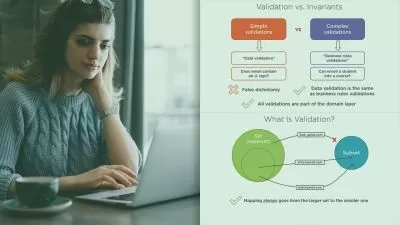.NET 6 BCL Playbook
Simon Robinson
8:58:35
Description
This course will teach you to use the .NET base class library effectively by showing the solutions to numerous practical problems, covering such topics as strings, collections, enums, file access, creating Windows services, and accessing system data.
What You'll Learn?
The Base Class Library (BCL) provides the basic data types like int and string that all C# programs depend on as well as the means for your code to interact with the operating system. In this course, .NET 6 BCL Playbook, you’ll learn to use the .NET base class library effectively. You’ll see lots of examples of problems that can arise in real-world apps, and see how to leverage classes and methods in the BCL to write solutions.. Some solutions will cover using the .NET base types effectively: Date-times, strings, collections, enums and numeric types. Other solutions will give you practice using BCL classes that interact with the operating system, allowing your code to perform tasks such as exploring the file system, creating Windows services, consuming web APIs, or reading the registry. At the end of the course you’ll have a good understanding of the capabilities of the base class library, and be able to use it to solve a wide range of problems.
More details
User Reviews
Rating
Simon Robinson
Instructor's Courses
Pluralsight
View courses Pluralsight- language english
- Training sessions 160
- duration 8:58:35
- level average
- English subtitles has
- Release Date 2022/12/12