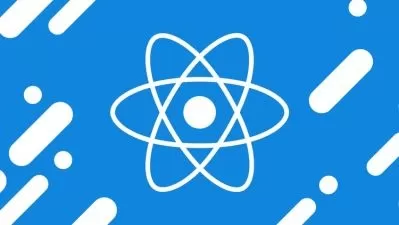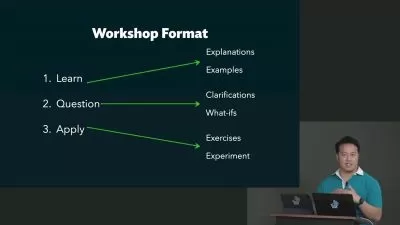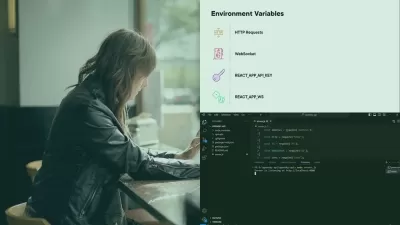[Master Class] Deep Dive into React 18 + Typescript
Rysher Magbanua
9:17:32
Description
Completely understand how React 18 works with Typescript
What You'll Learn?
- Learn Javascript Skills necessary to learn ReactJS
- Fully Typescript codebase with ReactJS
- Learn to think the React Way
- Complete Understanding how React renders your components and paints it in the DOM
- Understand React Fiber or Fiber Architecture
- Understanding ReactJS VirtualDOM
- Reflow & Repaint - How React uses this efficiently?
- Optimize your React Components and Profile them
- Render and Commit Phase in React
- High and Low Priority Updates
- Suspending Components
Who is this for?
What You Need to Know?
More details
DescriptionThis course is built for new and old ReactJS developers so we can all have complete understanding how React works. I have done some reasearch while creating this course and even check react code from github just to make sure I understand it.
Basically this is just me teaching how to use ReactJS as well as providing a deep understanding how it works in the background. Knowing how it works in the background will help developers to code better using ReactJS because they know how it works completely.
Other course will teach you how to use ReactJS, but this course will give you a deeper understanding of each concepts and features that React offers. For example
Do you know what Reflow and Repaint is?
What is React Fiber?
Why do we have useEffect, useLayoutEffect and useTransitionEffect? That's a lot of effects!
Are those synchronous or asynchronous?
How often React paints the UI in the DOM when using those effects?
How does React schedule updates?
What is high and low priority updates?
How React creates the VirtualDOM efficiently and use the minimal memory as much as possible?
How many VirtualDOM do we have in ReactJS?
How React batch the updates?
What if you have multiple state updates in a lot of components? How many times React will render your components?
If you already know those things I have mentioned, then you probably don't need this course. If you don't, then join me learn those stuff! Let's have some fun!
Who this course is for:
- Anyone who wants to learn ReactJS and understand it completely
This course is built for new and old ReactJS developers so we can all have complete understanding how React works. I have done some reasearch while creating this course and even check react code from github just to make sure I understand it.
Basically this is just me teaching how to use ReactJS as well as providing a deep understanding how it works in the background. Knowing how it works in the background will help developers to code better using ReactJS because they know how it works completely.
Other course will teach you how to use ReactJS, but this course will give you a deeper understanding of each concepts and features that React offers. For example
Do you know what Reflow and Repaint is?
What is React Fiber?
Why do we have useEffect, useLayoutEffect and useTransitionEffect? That's a lot of effects!
Are those synchronous or asynchronous?
How often React paints the UI in the DOM when using those effects?
How does React schedule updates?
What is high and low priority updates?
How React creates the VirtualDOM efficiently and use the minimal memory as much as possible?
How many VirtualDOM do we have in ReactJS?
How React batch the updates?
What if you have multiple state updates in a lot of components? How many times React will render your components?
If you already know those things I have mentioned, then you probably don't need this course. If you don't, then join me learn those stuff! Let's have some fun!
Who this course is for:
- Anyone who wants to learn ReactJS and understand it completely
User Reviews
Rating
Rysher Magbanua
Instructor's Courses
Udemy
View courses Udemy- language english
- Training sessions 75
- duration 9:17:32
- Release Date 2024/06/16