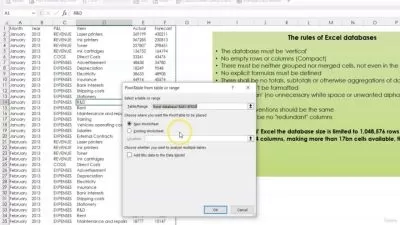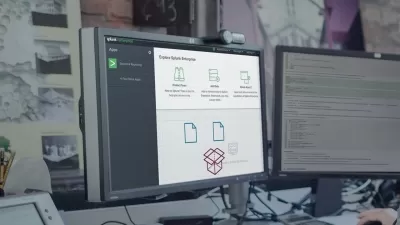Excel Mastery Unleashing the Power of Pivot Tables
Amey Vidvans
1:25:40
Description
"A Comprehensive Guide to Data Analysis and Reporting with Excel Pivot Tables"
What You'll Learn?
- Improve Excel Proficiency
- Understand and gain comprehensive knowledge of Pivot tables.
- Analyze Large Datasets confidently
- Master Advanced Pivot Table Techniques
- Create Interactive Dashboards
Who is this for?
What You Need to Know?
More details
DescriptionMaster Pivot Table in Excel: A Step-by-Step Tutorial
Introduction
Welcome to our comprehensive course, "Excel Mastery: Unleashing the Power of Pivot Tables". This course is designed to help you unlock the power of Excel's most potent tool - Pivot Tables. Whether you're a beginner, intermediate, or advanced user, this course will provide you with the knowledge and skills to analyze, summarize, and present data efficiently and professionally.
What You'll Learn
Create and Format Pivot Tables: Learn the basics of creating a Pivot Table and discover the extensive formatting options that allow you to present your data in a clear and compelling way.
Analyze Data with Pivot Tables: Understand how to use Pivot Tables to analyze large datasets, identify patterns, and make data-driven decisions.
Advanced Pivot Table Techniques: Dive into advanced features such as calculated fields, slicers, and timelines to enhance your data analysis capabilities.
Create Interactive Dashboards: Learn how to create interactive dashboards using Pivot Tables, enabling you to present complex data in an easily digestible format.
Develop Professional Reports: By mastering Pivot Tables, learners will be able to prepare top-quality professional reports with ease, boosting their performance and productivity in any role that involves data handling or reporting.
Improve Excel Proficiency: Through hands-on exercises and practical examples, learners will not only master Pivot Tables but also improve their overall Excel skills, making them more efficient and confident Excel users.
Course Description
In the era of data-driven decision making, mastering Pivot Tables in Excel is a skill that can set you apart. Our course is designed to take you from the basics to the advanced techniques of Pivot Tables, enabling you to transform abstract data into meaningful insights.
A Comprehensive Learning Experience
Our course is structured with step-by-step instructions, videos, and quizzes to ensure a comprehensive learning experience. The lectures are supported with editable Excel worksheets, allowing you to experiment and enhance your learning.
Real-Life Applications
The course adopts an applied learning approach, where you will gain the necessary knowledge and skills while solving real-life problems. You will learn to work with various sales data, share market data, vast data of a supermarket, and cost data.
Full Support and Assistance
We understand that learning a new tool can be challenging, which is why we offer complete support and assistance at every stage of the course. Our goal is to ensure that you can confidently apply your new skills in your professional life.
Why Master Pivot Tables?
Pivot Tables are one of the most powerful features in Excel. They allow you to analyze large amounts of data quickly and efficiently, saving you time and increasing your productivity. With Pivot Tables, you can track and analyze hundreds of thousands of data points with a compact table, and easily change the pivot table to get different data perspectives.
Who is This Course For?
This course is designed for a wide range of learners who are interested in enhancing their data analysis skills and becoming more proficient in Excel. It will be particularly valuable for:
Day-to-Day Excel Users: If you use Excel regularly for tasks like data entry, reporting, or project management, this course will help you save time and increase your efficiency by teaching you how to analyze and summarize data using Pivot Tables.
Professionals in Data-Intensive Roles: Whether you're in marketing, sales, finance, HR, or any other role that involves handling large amounts of data, this course will equip you with the skills to analyze and present that data effectively.
Aspiring Data Analysts: If you're considering a career in data analysis, this course will give you a solid foundation in one of the most powerful data analysis tools available in Excel.
Students: If you're a student studying business, economics, statistics, or any other field that involves data analysis, this course will provide you with practical skills that you can use in your coursework and future career.
Anyone Looking to Improve Their Excel Skills: Even if you don't fit into any of the above categories, if you're interested in becoming more proficient in Excel, this course will provide you with valuable skills that can be applied in a wide range of contexts.
Remember, the course offers full support and assistance at every stage, so even if you're a complete beginner, you'll be guided through each step of the learning process.
Course Requirements
All you need to start this course is access to Microsoft Excel for Windows, a desire to learn, and an open mind. The course is designed for beginners, Intermediate and Advanced users, so even with a basic knowledge of Excel, you can master this tool.
Post-Purchase Support and Money-Back Guarantee
We offer complete post-purchase support and would love to see you use this tool regularly. Additionally, UDEMY provides a money-back guarantee for 30 days if you are unsatisfied.
Join us in this course and add this fantastic tool to your knowledge portfolio. See you inside!
Who this course is for:
- Day-to-Day Excel Users
- Professionals in Data-Intensive Roles
- Aspiring Data Analysts
- Students
- Anyone Looking to Improve Their Excel Skills
Master Pivot Table in Excel: A Step-by-Step Tutorial
Introduction
Welcome to our comprehensive course, "Excel Mastery: Unleashing the Power of Pivot Tables". This course is designed to help you unlock the power of Excel's most potent tool - Pivot Tables. Whether you're a beginner, intermediate, or advanced user, this course will provide you with the knowledge and skills to analyze, summarize, and present data efficiently and professionally.
What You'll Learn
Create and Format Pivot Tables: Learn the basics of creating a Pivot Table and discover the extensive formatting options that allow you to present your data in a clear and compelling way.
Analyze Data with Pivot Tables: Understand how to use Pivot Tables to analyze large datasets, identify patterns, and make data-driven decisions.
Advanced Pivot Table Techniques: Dive into advanced features such as calculated fields, slicers, and timelines to enhance your data analysis capabilities.
Create Interactive Dashboards: Learn how to create interactive dashboards using Pivot Tables, enabling you to present complex data in an easily digestible format.
Develop Professional Reports: By mastering Pivot Tables, learners will be able to prepare top-quality professional reports with ease, boosting their performance and productivity in any role that involves data handling or reporting.
Improve Excel Proficiency: Through hands-on exercises and practical examples, learners will not only master Pivot Tables but also improve their overall Excel skills, making them more efficient and confident Excel users.
Course Description
In the era of data-driven decision making, mastering Pivot Tables in Excel is a skill that can set you apart. Our course is designed to take you from the basics to the advanced techniques of Pivot Tables, enabling you to transform abstract data into meaningful insights.
A Comprehensive Learning Experience
Our course is structured with step-by-step instructions, videos, and quizzes to ensure a comprehensive learning experience. The lectures are supported with editable Excel worksheets, allowing you to experiment and enhance your learning.
Real-Life Applications
The course adopts an applied learning approach, where you will gain the necessary knowledge and skills while solving real-life problems. You will learn to work with various sales data, share market data, vast data of a supermarket, and cost data.
Full Support and Assistance
We understand that learning a new tool can be challenging, which is why we offer complete support and assistance at every stage of the course. Our goal is to ensure that you can confidently apply your new skills in your professional life.
Why Master Pivot Tables?
Pivot Tables are one of the most powerful features in Excel. They allow you to analyze large amounts of data quickly and efficiently, saving you time and increasing your productivity. With Pivot Tables, you can track and analyze hundreds of thousands of data points with a compact table, and easily change the pivot table to get different data perspectives.
Who is This Course For?
This course is designed for a wide range of learners who are interested in enhancing their data analysis skills and becoming more proficient in Excel. It will be particularly valuable for:
Day-to-Day Excel Users: If you use Excel regularly for tasks like data entry, reporting, or project management, this course will help you save time and increase your efficiency by teaching you how to analyze and summarize data using Pivot Tables.
Professionals in Data-Intensive Roles: Whether you're in marketing, sales, finance, HR, or any other role that involves handling large amounts of data, this course will equip you with the skills to analyze and present that data effectively.
Aspiring Data Analysts: If you're considering a career in data analysis, this course will give you a solid foundation in one of the most powerful data analysis tools available in Excel.
Students: If you're a student studying business, economics, statistics, or any other field that involves data analysis, this course will provide you with practical skills that you can use in your coursework and future career.
Anyone Looking to Improve Their Excel Skills: Even if you don't fit into any of the above categories, if you're interested in becoming more proficient in Excel, this course will provide you with valuable skills that can be applied in a wide range of contexts.
Remember, the course offers full support and assistance at every stage, so even if you're a complete beginner, you'll be guided through each step of the learning process.
Course Requirements
All you need to start this course is access to Microsoft Excel for Windows, a desire to learn, and an open mind. The course is designed for beginners, Intermediate and Advanced users, so even with a basic knowledge of Excel, you can master this tool.
Post-Purchase Support and Money-Back Guarantee
We offer complete post-purchase support and would love to see you use this tool regularly. Additionally, UDEMY provides a money-back guarantee for 30 days if you are unsatisfied.
Join us in this course and add this fantastic tool to your knowledge portfolio. See you inside!
Who this course is for:
- Day-to-Day Excel Users
- Professionals in Data-Intensive Roles
- Aspiring Data Analysts
- Students
- Anyone Looking to Improve Their Excel Skills
User Reviews
Rating
Amey Vidvans
Instructor's Courses
Udemy
View courses Udemy- language english
- Training sessions 13
- duration 1:25:40
- Release Date 2024/05/14