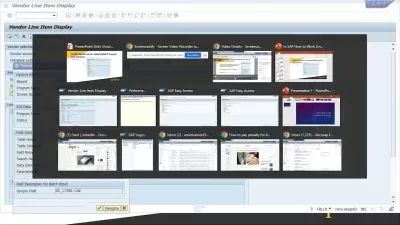[ENG] SAP GUI Scripting: SAP automation with Microsoft Excel
ascoro | Beratung & Training von SAP-Spezialisten
1:08:56
Description
Stop wasting time on tedious, monotonous tasks in SAP.
What You'll Learn?
- You can automate processes via SAP GUI scripting.
- You can name the advantages of SAP GUI Scripting in automation.
- You can explain what SAP GUI Scripting is used for.
- You can make the system settings required for SAP GUI Scripting.
- You can integrate SAP GUI scripts into Microsoft Excel via VBA.
- You learn how to start/stop SAP GUI scripts for automation.
- You can explain what to do in case of a SAP GUI script error.
- You can explain the advantages and disadvantages of SAP GUI Scripting.
Who is this for?
What You Need to Know?
More details
DescriptionSAP GUI Scripting is an automation interface that allows end users to automate repetitive tasks by recording and executing them through a macro-like script. It is a simple tool for robotic process automation (RPA). The interface has existed since SAP FrontEnd version 6.20 and comes standard at no additional cost. SAP GUI Scripting uses the methods and properties of individual objects in the SAP GUI to perform actions and/or read data. All tasks that a user can perform manually can be automated with SAP GUI Scripting. SAP GUI Scripting is an example of the integration between SAP and Microsoft Office.
This course teaches you how to integrate your SAP GUI script with Microsoft Excel using Visual Basic for Applications (VBA). For this integration you will need a free Microsoft Excel add-in (SAP GUI Scripting API). Automation via SAP GUI Scripting is fairly simple, inexpensive and straightforward. Therefore, there are almost no corporate hurdles in introducing this technology. This is one core advantage over other solutions (ABAP program, LSMW, etc.).
SAP GUI Scripting can save a considerable amount of time for many business processes. The time saved can then be used for more demanding tasks. The errors avoided by automation save follow-up costs and remediation time.
Who this course is for:
- The contents of this course are aimed at: SAP users, SAP key users and SAP consultants.
SAP GUI Scripting is an automation interface that allows end users to automate repetitive tasks by recording and executing them through a macro-like script. It is a simple tool for robotic process automation (RPA). The interface has existed since SAP FrontEnd version 6.20 and comes standard at no additional cost. SAP GUI Scripting uses the methods and properties of individual objects in the SAP GUI to perform actions and/or read data. All tasks that a user can perform manually can be automated with SAP GUI Scripting. SAP GUI Scripting is an example of the integration between SAP and Microsoft Office.
This course teaches you how to integrate your SAP GUI script with Microsoft Excel using Visual Basic for Applications (VBA). For this integration you will need a free Microsoft Excel add-in (SAP GUI Scripting API). Automation via SAP GUI Scripting is fairly simple, inexpensive and straightforward. Therefore, there are almost no corporate hurdles in introducing this technology. This is one core advantage over other solutions (ABAP program, LSMW, etc.).
SAP GUI Scripting can save a considerable amount of time for many business processes. The time saved can then be used for more demanding tasks. The errors avoided by automation save follow-up costs and remediation time.
Who this course is for:
- The contents of this course are aimed at: SAP users, SAP key users and SAP consultants.
User Reviews
Rating
ascoro | Beratung & Training von SAP-Spezialisten
Instructor's Courses
Udemy
View courses Udemy- language english
- Training sessions 12
- duration 1:08:56
- English subtitles has
- Release Date 2022/11/22